STAY TUNED!
Subscribe to our newsletter and get the 600+ pages eBook Inside ARES:
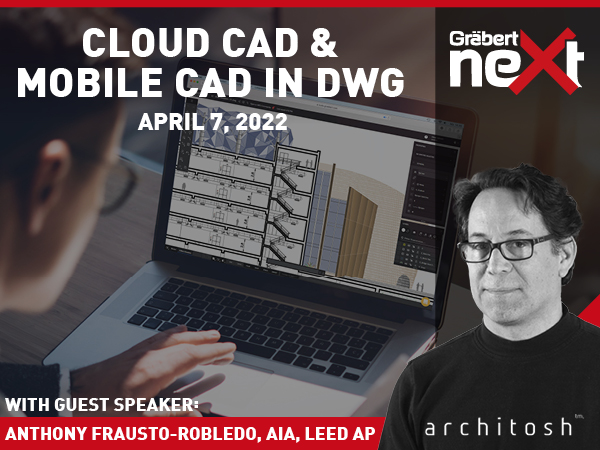
With one foot in architecture and one in journalism, the founder of Architosh, Anthony Frausto-Robledo has built a successful career that straddles both worlds — and gives him a unique perspective on digital transformation.

The CEO and founder of aec+tech Niknaz Aftahi believes that everyone — from architects to outlaw students — should have access to the latest knowledge, and she’s determined to help.

Robert Graebert, CTO of Graebert GmbH presented the ARES CAD Software at the ODA Summit 2021. Graebert GmbH is a founding member of the Open Design Alliance. Graebert develops DWG based CAD products under the ARES brand and has the second-largest DWG CAD user base. We are uniquely positioned in the market with our focus on providing our CAD solutions on desktop, mobile and cloud with a consistent set of APIs for our development partners.

With BIM Drawings Features in ARES Commander, you can leverage the intelligence of BIM to automate CAD drawings production. Technical information is becoming more and more complex and vast in construction projects with the deployment of 3D, BIM, and simulation. DWG CAD drawings can be used to document these projects in detail with focus on specific views and entities.
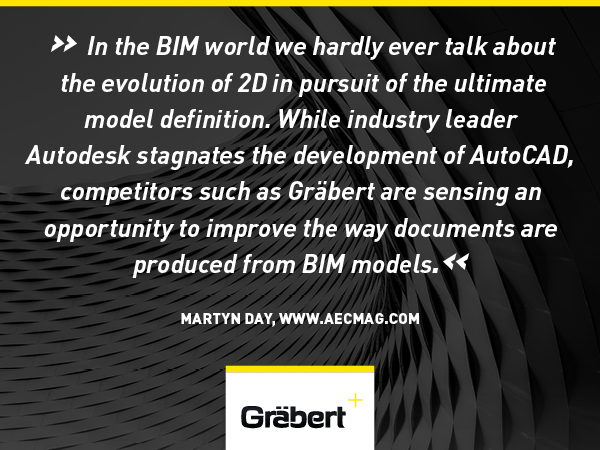
Graebert sees that much BIM work is also done in DWG — 3D modeling in BIM, 2D drawings in DWG. Drawings are useful in organizing the complexity of BIM models, and for focusing on the details that are needed to carry out building projects — never mind the legal weight that signed drawings carry.
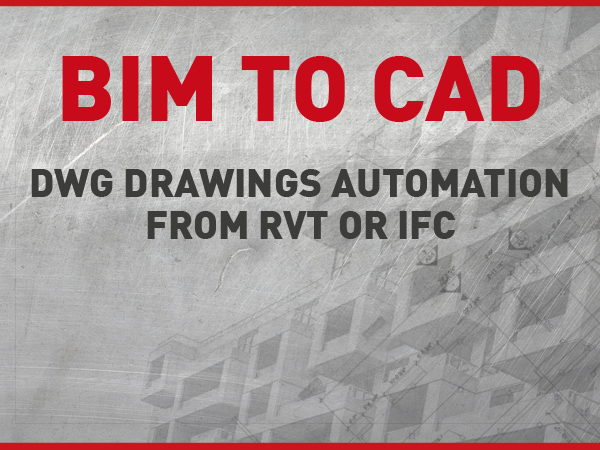
ARES Commander speeds up 2D DWG drawings production from a BIM project. We can import BIM files in RVT format of Revit, or IFC format. Most interestingly the BIM drawings created with ARES Commander retain all the BIM information and can be updated when a new version of the BIM model is loaded.

In this video, we will see how ARES Commander can create 2D drawings in DWG format from a BIM project. We can import BIM files in RVT format of Revit, or IFC format. We can even combine different BIM files to mix the BIM information from different sources.
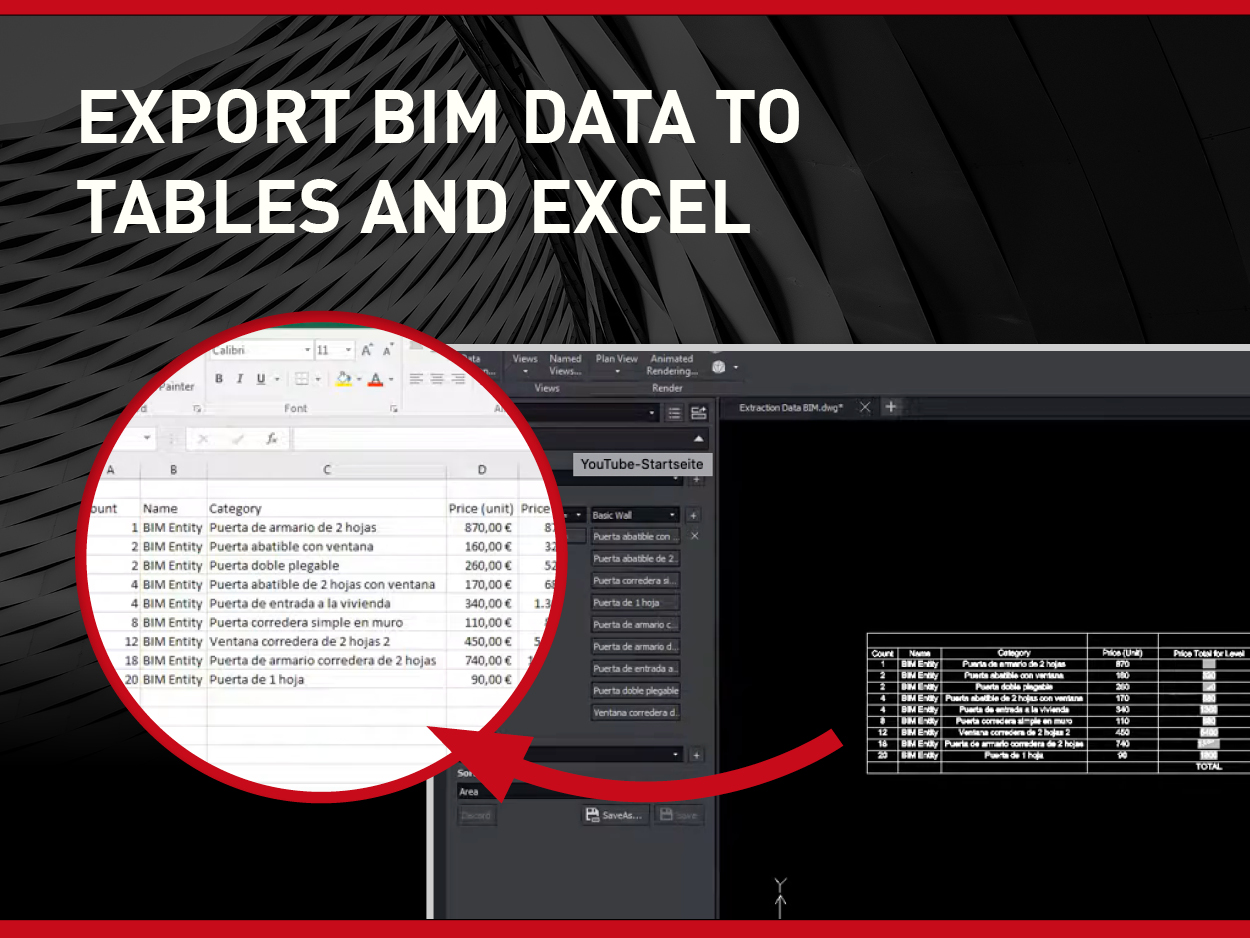
Export the properties of selected BIM objects into tables in the drawing or CSV files for spreadsheets with ARES Commander. Select BIM entities manually, or from the filters in the BIM Navigator, and extract their BIM data. The wizard helps you to isolate only the properties you need. The data can be inserted as a table in the drawing or exported to a CSV file for use in Excel or other programs.

ARES CAD Software now let’s you select objects and read their BIM properties. While viewing and rotating the BIM project you can select objects. The BIM Navigator will highlight them in the Elements tree and the Properties Palette will display their BIM properties. Alternatively, you may select the objects from the elements tree and they will be highlighted in the project.

Graebert announced the availability of the BIMflow Pack for ARES Commander OEM. The ARES CAD platform is used by a multitude of Independent Software Vendors (ISVs) to build vertical applications on top of the ARES engine. The OEM versions of ARES are customized and rebranded as per the needs of the ISVs that can leverage from the CAD features of ARES to concentrate their efforts on industry-specific features to be added on top.
Subscribe to our newsletter and get the 600+ pages eBook Inside ARES:
Did you know that ARES Touch, our mobile DWG Viewer & Editor, is available for both Android and iOS?