STAY TUNED!
Subscribe to our newsletter and get the 600+ pages eBook Inside ARES:

Explore how LUTRA GmbH optimizes its port business with ARES CAD software, enabling efficient management of port infrastructure through mobile CAD solutions, and learn why they chose ARES Trinity for its regional availability and comprehensive collaboration features. Gain insights into LUTRA’s user experience and the benefits of utilizing ARES CAD software.

Discover why Toa Corporation trusts ARES Commander for civil engineering training. Explore the top three reasons behind their choice and how ARES Commander is revolutionizing the industry. From its robust features to user-friendly interface, ARES Commander empowers professionals to design and collaborate efficiently. Join us as we delve into the world of ARES Commander and its impact on civil engineering training at Toa Corporation.
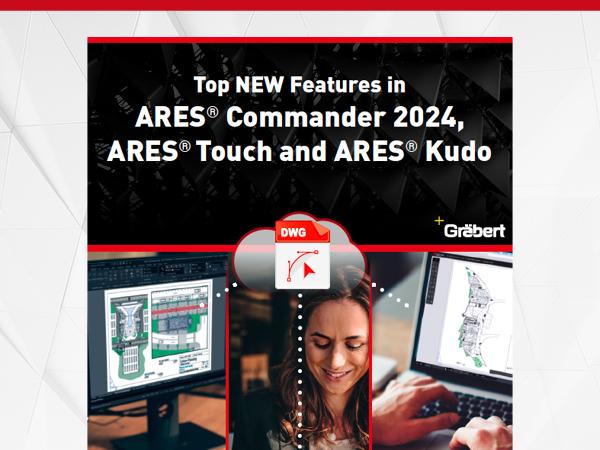
Discover the game-changing capabilities of ARES Commander 2024, the latest version of the renowned CAD software. From customizable Tool Palettes to seamless integration with AutoCAD®, expanded availability of the Ribbon UI, and powerful BIM to CAD features, revolutionize your design process with ARES Commander 2024. Learn more about the top four standout features that empower you to take control of your CAD environment and streamline your workflows.
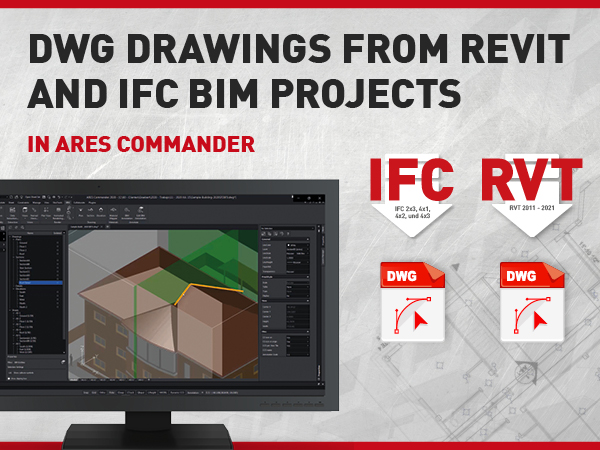
In this blog, we will see how we can create 2D drawings in DWG format from BIM models. Remember that we can import BIM files either in Revit RVT format or in IFC format. We can even combine them to unify BIM information from different sources, and use BIM filters to isolate only the content that we want to see in our drawings.
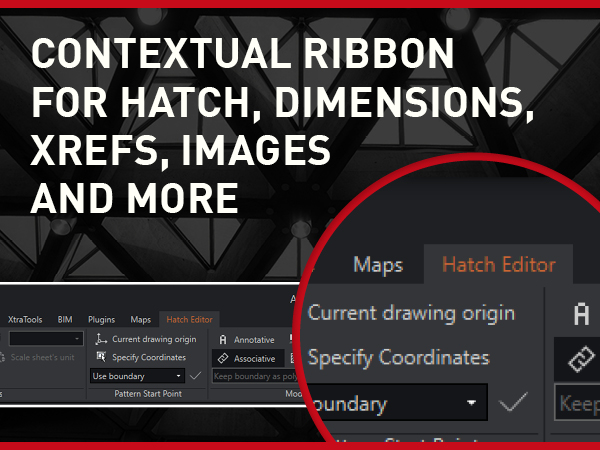
To work more efficiently on your drawings, you need easier access to your tools. Under this premise, ARES Commander seeks a constant evolution that allows you to make your workflow more and more efficient.
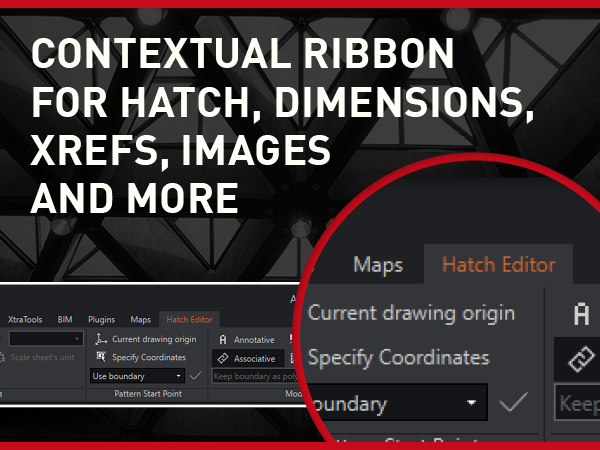
To work more efficiently on your drawings, you need easier access to your tools. Under this premise, ARES Commander seeks a constant evolution that allows you to make your workflow more and more efficient.
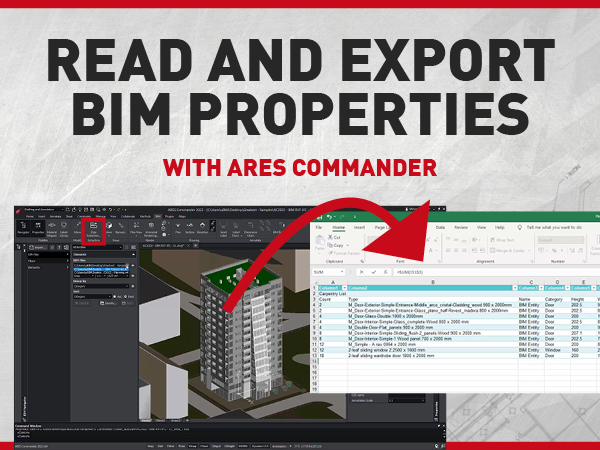
In this blog, we will see how to access and extract the information of BIM projects imported in ARES Commander.
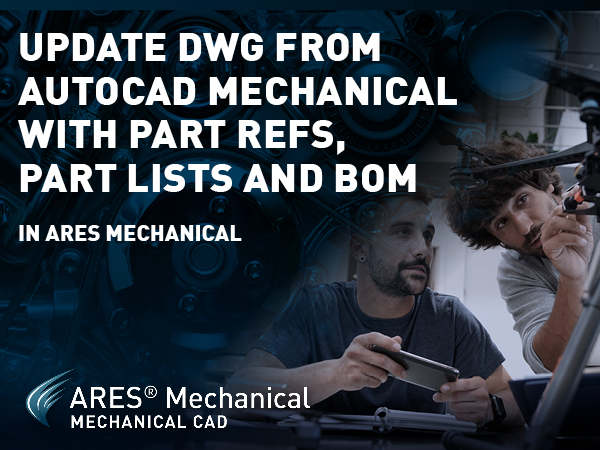
Update & Modify 2D drawings created in AutoCAD Mechanical using ARES Mechanical Nowadays, new product design is most frequently done with 3D CAD solutions. But in parallel, billions of older 2D mechanical drawings need to be maintained. In this blog, we will see how we can use ARES Mechanical to update and modify 2D drawings that were created with AutoCAD Mechanical. Part-references and how to edit it? Let’s start with part references, which are represented here with blue points. With a double-click, we can edit the part ref information. In this dialogue we can, for example, click on Customize to add another field for the Vendor and slightly modify the description. We see here a quantity of 1. If the same part is inserted multiple times, we can change the quantity here. Copy part-reference Alternatively, we can copy a part ref several times in a quantity of 1, like this.

Introduction of View-only links: View-only links are URLs created by ARES users to share a drawing online. They can be used by non-ARES users to view and comment on a specific drawing for free. They are very easy to use, as you only need to click on the link and the drawing will open in your Internet browser. Ideally, we recommend using them on a computer, because of the larger screen size. Live-updation of View-only links: Most importantly, they are live-updated when any modification is made. Therefore, you can be sure that you are always looking at the latest version of the file. This link becomes the single source of truth for the project. When you open that link, you will notice that there is a place to log in at the top-right corner. Login in View-only link: Logging in is only required to comment, and we will come back

ARES Touch is a Mobile CAD solution for DWG drawings on Android and iOS. After installation, all the viewing and dimensioning features are available for free. If you subscribe or buy an ARES Trinity license, you will also be granted access to the editing and collaboration features we will see in this demo.
Subscribe to our newsletter and get the 600+ pages eBook Inside ARES:
Did you know that ARES Touch, our mobile DWG Viewer & Editor, is available for both Android and iOS?