STAY TUNED!
Subscribe to our newsletter and get the 600+ pages eBook Inside ARES:

Ralph Grabowski from WorldCADaccess speaks about SiteMaster “SiteMaster is the quietly successful secondary business from Graebert, for cataloging the contents of buildings – from measuring floor plans to designing kitchens. For example, Bank of America used it to survey 3,000 branches in the USA in eight months. Also, 10 million square feet of government buildings for the City of Berlin.” Read the full article on WorldCADAccess here
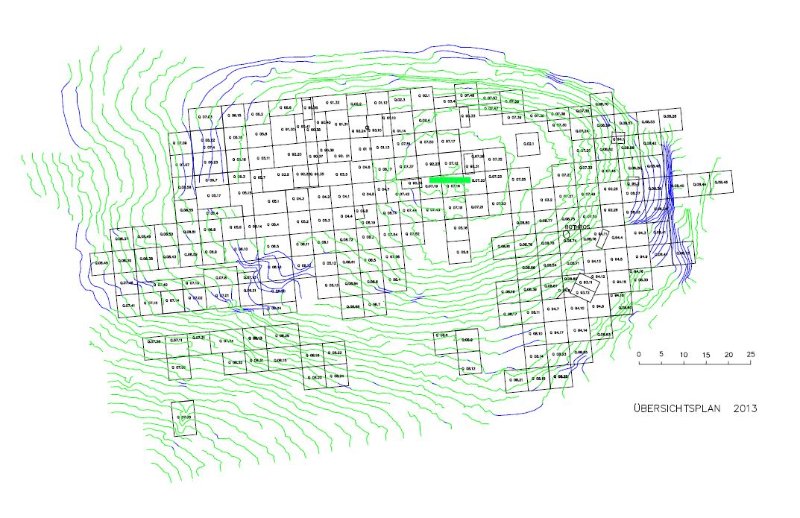
Architect and archaeologist Irene Blum works at the University of Bochum, Germany. She uses ARES Commander for excavation work in an antique city in Turkey. “As our activity goes on for many years at the same location but with changing staff, we need a user-friendly and versatile CAD program” Detailed Plans The ability of unlimited zooming in and out allows to create detailed plans of all the findings such as walls, components, fountains – everyone in the team has access and can see the area they are working on. “We feed ARES Commander with the coordinates we gain from surveying the site, so we can reproduce any point or line to scale – and also later identify where exactly this is on site”, says Blum. For this the various layers are a great help: Even the most diverse topics can be visualized individually or in any combination. This may be

Ralph Grabowski from WorldCAD Access talks about OnShape “All about the drafting component in OnShape” Read the full article on WorldCADAccess here

Ares Commander 2015 presents “PowerTrim” Trim and extend CAD entities on the fly with the PowerTrim feature in ARESCommander. 0:00:08.720,0:00:15.200 ARES Commander 2015 presents “PowerTrim” to trim and extend better and faster 0:00:15.200,0:00:18.000 than in any other CAD software before. 0:00:18.120,0:00:19.980 Let’s see this example 0:00:20.040,0:00:23.280 Find the tool here in this drop down menu. 0:00:23.420,0:00:25.040 Click on the screen, 0:00:25.120,0:00:28.260 keep the button pressed and drag it. 0:00:29.040,0:00:33.480 This line lets you trim easily on the fly. 0:00:34.140,0:00:40.120 In addition, if we keep the SHIFT key pressed, TRIM turns into EXTEND. 0:00:40.560,0:00:43.660 So we can also extend easily. 0:00:44.460,0:00:50.340 In another example, select PowerTrim, click on the screen, keep the button pressed … 0:00:50.500,0:00:55.920 and drag to trim. Drop, and position the cursor somewhere else. 0:00:56.080,0:00:59.920 Press and drag with the mouse. 0:01:00.740,0:01:04.100 Keep SHIFT pressed to extend. 0:01:04.960,0:01:10.420 Finally, with PowerTrim, we can also clean corners. 0:01:18.640,0:01:20.100 Thanks for

Graebert India’s new office was inaugurated on October 26th, 2015 in Noida, India by CEO Wilfried Gräbert. Graebert has been strongly investing to become a major player on India’s CAD market for desktop, mobile, and cloud. “This new office is a milestone for our company – I clearly see the Indian market having great sales potential for Graebert’s desktop, mobile and cloud CAD technology applications” said Mr. Wilfried Gräbert, who came to the HQ inauguration in Noida with Mrs. Gräbert. “Three years ago we started the Indian operation with a team of 10 people and now we have more than 30. At our Annual Meeting in Berlin we announced that along with the desktop development, we are working aggressively on mobile and cloud technology. Our new Indian office is an important part of this development.” In its latest Mobility Report in June 2015, Ericsson announced that India is currently accounted

Ralph Grabowski from WorldCAD Access talks about ARES Touch “While most CAD apps for mobile are severely limited in their drawing and editing, Graebert is working through every single command in ARES for desktop, and seeing how to adapt them to the tablet environment” Read the full article on World CAD Access here

Enjoy a clip from the Graebert Annual Meeting 2015. To learn more about Graebert products, visit our Youtube Channel: GraebertTV
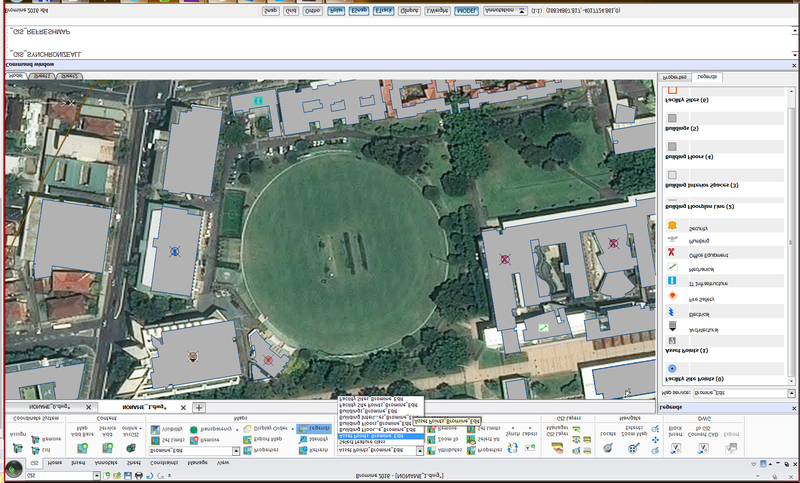
Ildiko Robledo from Architosh talks about ARES Map “CAD professionals will see in ARES Map an unlimited source of productivity gains” Read the full article on Architosh here ARES Map: CAD for GIS & GIS for CAD ARES® Map™ is a hybrid solution bringing together the intelligence of GIS contents and a full-featured dwg-based CAD system. Maps and floorplans created with ARES Map are saved natively in DWG but contain also smart GIS-enabled information associated to the entities. To learn more about Graebert Products, visit our YouTube Channel: GraebertTV

Anthony Frausto-Robledo from Architosh talks about ARES Touch “A preliminary version of ARES Touch for iOS revealed at the Graebert Annual Meeting. It’s expected to hit the market in 2016 and be as powerful as ARES Touch for Android” Read the full article on Architosh here

Ralph Grabowski from WorldCADAccess talks about ARES Kudo ‘CTO Robert Graebert is back to describe the company’s browser-based CAD software. He is describing the project goals for ARES Kudo’ Read the full article on WorldCADAccess here
Subscribe to our newsletter and get the 600+ pages eBook Inside ARES:
Did you know that ARES Touch, our mobile DWG Viewer & Editor, is available for both Android and iOS?