ARES Kudo for Onshape – Cloud CAD solution for DWG Editing and Viewing
- 11/06/2018
- Posted by: Graebert
- Category: Tips & Tricks

https://youtu.be/IbPak04fW9M
ARES Kudo Experience for Onshape users
ARES Kudo runs in your internet browser, without having to install any CAD software, as it is a complete Cloud CAD solution for DWG editing and viewing. With ARES Kudo you can view share and edit DDG or DXF files. ARES CAD Software brings a new experience for Onshape users with ARES Kudo. Our cloud-based CAD program ARES Kudo is fully integrated with Onshape. Similarly, you can use ARES Kudo for files stored on Google Drive, Box or Dropbox.

If you’re an Onshape user you probably already noticed that ARES Kudo is the default viewer for DWG or the DXF files you upload to Onshape. If you click on any of these DWG files, Onshape will automatically recognize ARES Kudo as a viewer.

However, to modify a DWG file you would need to subscribe to ARES Kudo. We’ll discuss that later on but first let us highlight the file viewing feature of ARES Kudo.
To begin, you may switch between the different layouts of your drawing. On the right, you will also find palettes for showing and hiding layers or checking the properties.
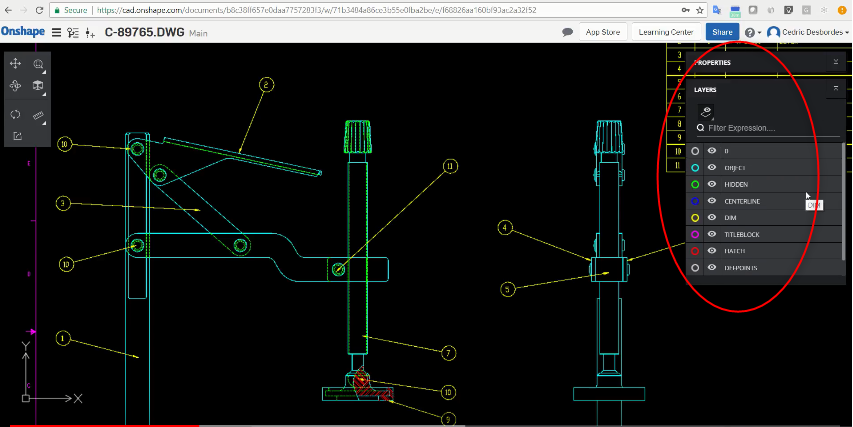
On the left, you will find a toolbar with some additional commands.

You may also measure the distance between two points or export to PDF.
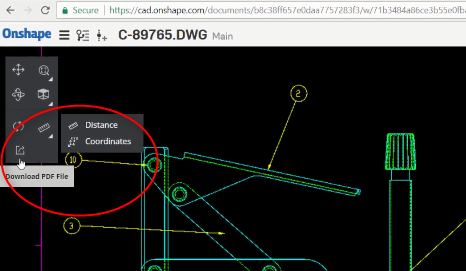
Features exclusive to ARES Kudo Subscribers
Now let’s see what are the editing features that the ARES Kudo subscribers can get. First, you can
activate the free -day trial by creating a Graebert account. For this go to kudo.graebert.com and create your account. After you create an account, we send you an email with a link that you need to click to confirm your email. Next, return to kudo.graebert.com with the login and password you created. More importantly, since ARES Kudo is a cloud CAD solution for DWG editing and viewing, you may use it from any of your digital devices, such as laptops, computers, tablets or mobiles.
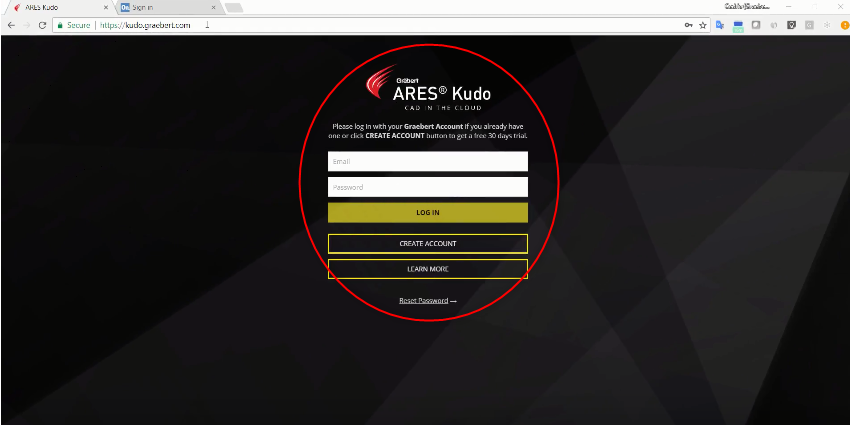
After your first log in you will be invited to connect to a cloud storage and this is where you will
select Onshape to link ARES Kudo with your OnShape account.
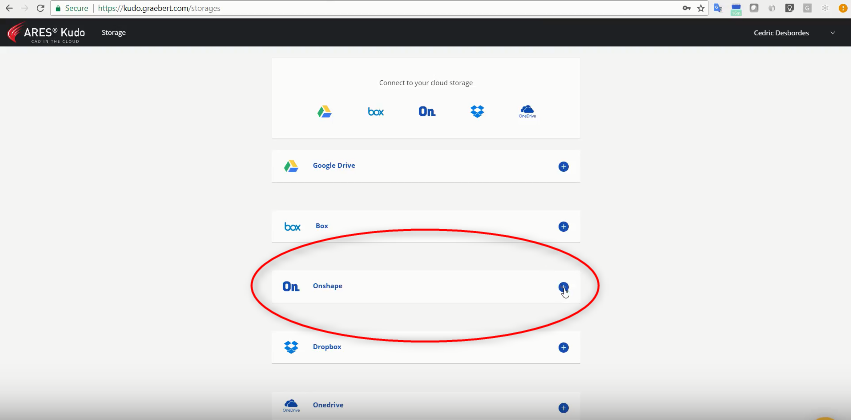
This way you will be able to use ARES Kudo to browse and modify the files you have uploaded to OnShape. Let’s open the same drawing. The ARES CAD software used DWG format natively, so you can work directly in this format.
On the left, the toolbar is highlighting some features but you can find more from the menu. This includes the most typical features to create new entities or to edit them as well as annotation tools and even more complex features such as hatches or block insertions.

You may also simply launch a command by its name. Let’s try for example with the command Mirror. You may also use snaps and tracking. If you’re familiar with DWG editing this should look very easy to use. Now let’s make a copy.
And finally, we can use the properties palette to not only view but also edit properties. Let’s for example, change the color of this selection. There is no Save button, you can undo your changes but otherwise, they automatically save and synchronize with your Onshape documents as you remember the data stays in Onshape

When you buy a subscription for ARES Kudo, Graebert, is, in fact, selling you a Trinity of solutions, This includes the cloud version ARES Kudo, but also desktop version named ARES Commander and a mobile version named ARES Touch. The Login is the same for the three solutions but you pay only once. If you activate the trail or buy a subscription, I warmly invite you to install ARES Commander. ARES Commander runs on Windows, Mac OS or Linux computers. You will find even more DWG editing features including the 2D features we found in ARES Kudo, but also 3D modeling features.

To learn more about ARES Kudo: Cloud CAD solution for DWG editing and viewing, feel free to visit this webpage.