
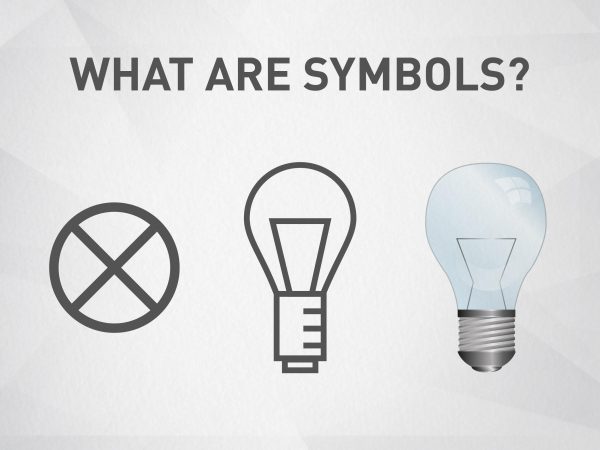
Drafting often involves drawing many similar symbols. Whether windows, valves, or transistors, symbols are drawn many times over. Back in the days of manual drafting, there were two common solutions: trace the pencil around a green plastic template, or stick see-through photocopies onto the Mylar.
The following article is an abstract of the eBook ‘Best CAD Practices’ by Ralph Grabowski. Graebert is happy to share with you some of the experience accumulated by Ralph as a CAD expert and as compiled in his eBook for which the reference can be found at the bottom of the page. Feel free to share feedback in the comment section below.
With CAD software, there is just one solution: insert a previously drawn symbol. A single command — even just a drag’n drop action — places complex symbols without drawing a single line! The following figure shows an electrical drawing made with Turbo-CAD. The drawing was created by inserting symbols, then joining the symbols with lines and adding text.
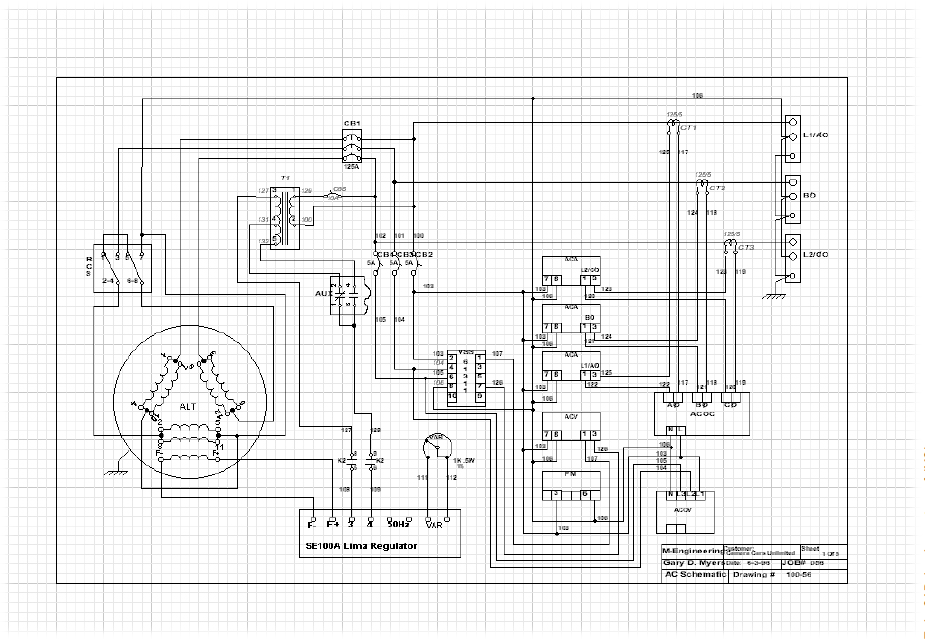
With the symbol placed in a drawing, you’ll find it easier to edit symbols than individual entities. A single pick selects the symbol for editing, rather than picking all individual entities. When you update a symbol, all copies are updated.
SYMBOLS IN CAD
Most CAD systems allow you to place an unlimited number of symbols in a drawing; you repeat each symbol as often as required. Employing symbols in CAD drawings is more efficient (uses less memory) because multiple occurrences of a symbol are referenced. If you insert a bathtub symbol three times, the drawing file contains one copy of the bathtub and three references to the symbol definition.
ABOUT THE AUTHOR
Ralph Grabowski is a CAD expert with 30+ years experience. He is the author of several best-selling books related to most leading CAD programs. Ralph writes also in a variety of CAD news portals and magazines. More than anything, he is renowned as the founder and editor of the upFront.eZine newsletter and the blog WorldCAD Access.
NB: The views and opinions expressed by the author in this article or in the eBook do not necessarily reflect those of Graebert as a company or publisher of this blog.
PURCHASE THE BOOK
To buy the complete book click on the image below.