STAY TUNED!
Subscribe to our newsletter and get the 600+ pages eBook Inside ARES:

ARES Kudo is the most advanced CAD solution currently available to create and modify DWG drawings in the Cloud. ARES Kudo works in your Internet browser and offers all the CAD features you are used to on the desktop. ARES Kudo – CAD in the Cloud To learn more about Graebert Products, visit our Youtube Channel: GraebertTV
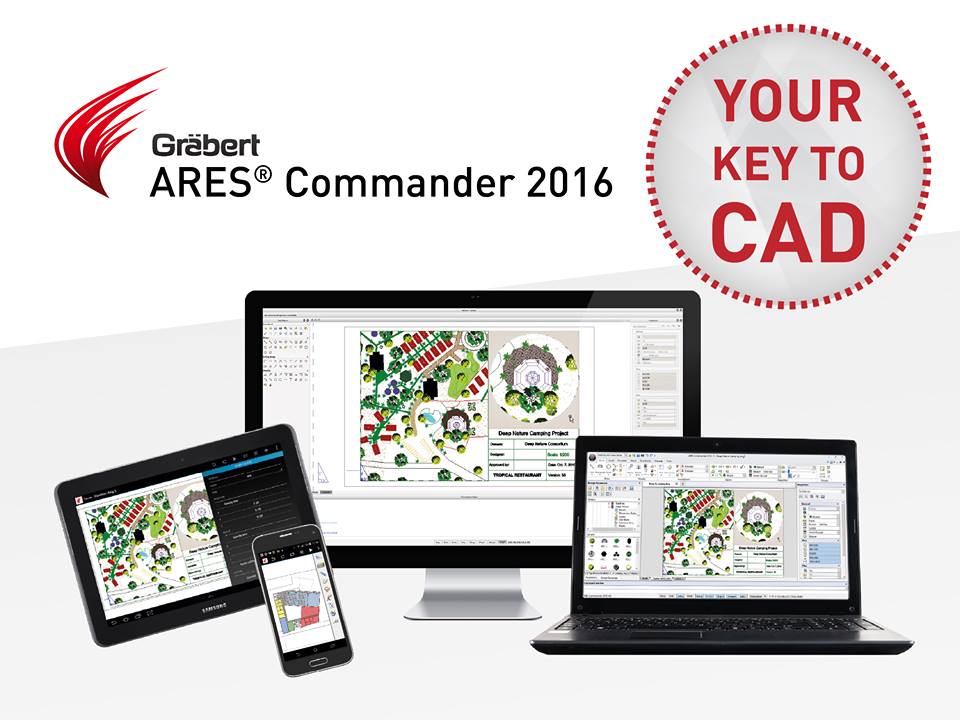
ARES Commander 2016 upgrade If you have an ARES Commander license and your subscription has not expired you should have received your free upgrade. The new product keys were sent via e-mail on January 28-29. If you haven’t received your product key(s) yet, please check your emails and SPAM. Otherwise feel free to contact us at support@graebert.com

Working With QUICK INPUT ARES Commander 2016 gives us information about the command that we are using directly at the pointer. At the same time, it offers us the coordinates of the position of the pointer. By clicking on a point, the Quick Input options appear. This is a new feature in ARES Commander that can be activated or deactivated here. When activated, contextual information appears about the angles and distance from the starting point. In this case, I can write a distance, for example. Then after pressing the TAB key, we can also change the angle, in this case adding degrees. Press ‘Enter’ to confirm the changes and to create the new point. Now we can let the polyline end perpendicular to this rectangular shape here. But when the pointer moves, we can see that many entity snaps appear. That’s why we should use the snap filter by combining

Enjoy a clip from the Graebert Annual Meeting 2015. To learn more about Graebert products, visit our Youtube Channel: GraebertTV

Anthony Frausto-Robledo from Architosh covers Graebert meeting 2015 “I was blown away by both the volume and quality of Graebert’s announcements this year” Read the full article on Architosh here

Welcome to this video introducing license to go the key new feature ARES commander edition Service Pack 2. ARES commander edition is deep only DWG based cat software available for Windows Mac and Linux we deliver a product key and you decide which is your favourite operating system but some customers ask us for more, they want to work from different computers may be under different operating systems and pay for only one license indeed most professionals are now working with different computers at the office at home or on the go this is what license to go is about. Graebert is introducing to you the Cross-Device CAD experience, first to activate your license on your main computer license to go will allow you to work from other computers without uninstalling the main license let’s have a closer look, this feature is for any user who has a perpetual license or

Take photos from a building and get accurate CAD drawings of the elevation in a few clicks with SiteMaster Elevation. SiteMaster Elevation is a stand-alone application (no AutoCAD required) from the SiteMaster range of surveying solutions by Graebert iSurvey. Other solutions from Graebert for Surveying include SiteMaster BIM (as-built 2D floor plans or 3D buildings with IFC export), SiteMaster Kitchen (on-site measurement for kitchen design) and 360° photography. To learn more about SiteMaster BIM, visit our Youtube Channel: GraebertTV
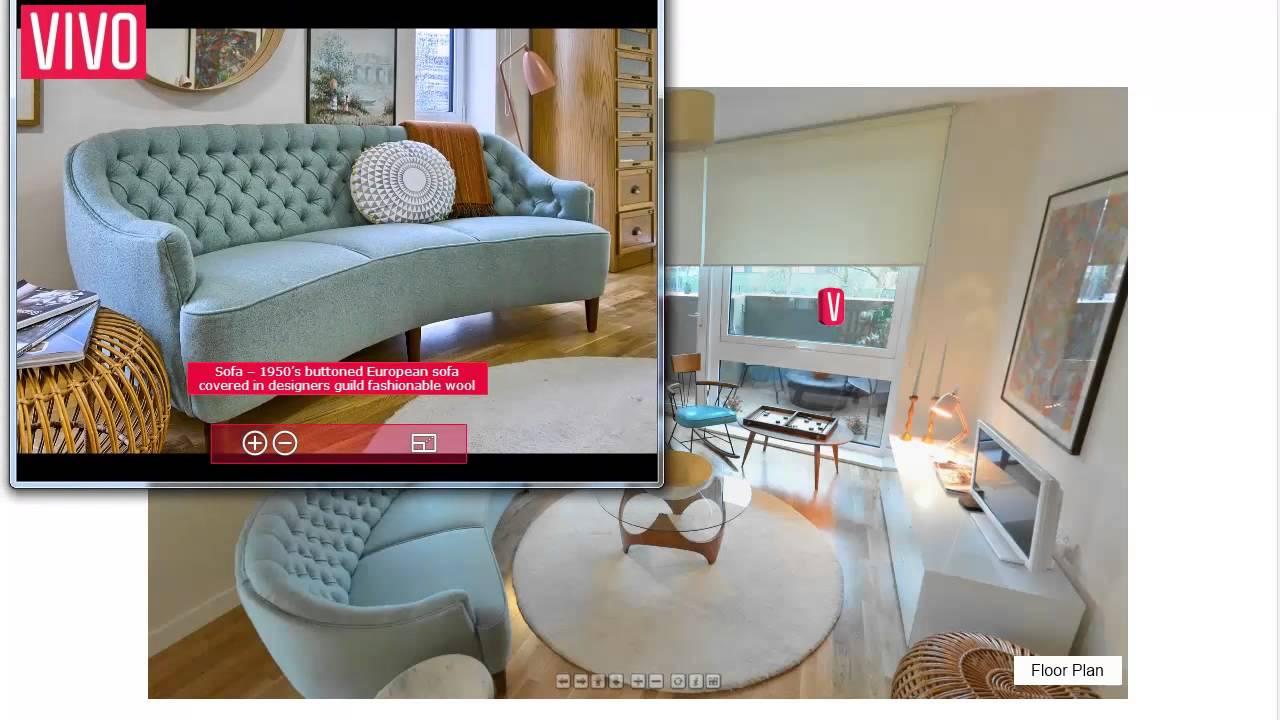
Graebert iSurvey360 creates a Virtual tour of any Interior or Exterior with high quality 360° photographs and interactive contents. Graebert iSurvey is certified by Google as Google Trusted Photographer to create your Google Business photos and publish them on Google Maps and Google Earth for a unique customer experience. Other solutions from Graebert iSurvey include SiteMaster BIM (as-built 2D floor-plans or 3D buildings with IFC export), SiteMaster Kitchen (on-site measurement for kitchen design) and SiteMaster Elevation. To learn more about SiteMaster BIM, visit our Youtube Channel: GraebertTV

Key features of ARES Commander 2014 Let’s take a look at the new and key features of ARES Commander Edition 2014. ARES Commander Edition from Graebert is a full 2D and 3D CAD Software. This software offers a very intuitive user interface that will be familiar to most professionals who use DWG as the native file format, which means you can read and write files in the same format as AutoCAD, without using import or export commands. Our CAD technologies reach a total user base of nearly 5 million professionals, all over the World. ARES includes all the tools you need to create and modify drawings, in a professional way, on your choice of Windows, Mac or Linux computers. WORKING WITH THE NEW RIBBON INTERFACE This release includes a new Ribbon interface. You now get three working environments and can switch between them, to get the right tools at the

Graebert announces new “Convert to Draftsight” Service Program & Consultancy at Solidworks World 2013 Orlando, FL, SolidWorks World 2013, Booth 210 – Graebert™ – a leading developer of custom CAD software, solutions, and services (and the co-creator of DraftSight™ from Dassault® Systèmes SolidWorks® Corp.), today announced its new “Convert to DraftSight” program and consultancy at SolidWorks World 2013. Graebert experts can now provide the following services to new and existing DraftSight customers: CAD Platform Conversion: Graebert can convert entire CAD platforms to DraftSight. Converting to DraftSight can save customers thousands of dollars compared to competitive CAD platforms, freeing up software budgets for the purchase of SolidWorks 3D software. Graebert’s experts analyze a customer’s entire 2D environment, manage the conversion of the CAD platform and any existing plugins or special functions, and train the customer’s staff to become DraftSight power users. Custom Plugins and Applications: Graebert creates new applications or
Subscribe to our newsletter and get the 600+ pages eBook Inside ARES:
Did you know that ARES Touch, our mobile DWG Viewer & Editor, is available for both Android and iOS?