STAY TUNED!
Subscribe to our newsletter and get the 600+ pages eBook Inside ARES:

ARES Kudo brings full-featured 2D drafting and editing to your web browser, so you can access and work on your DWG files without installing any software. As part of the ARES Trinity of CAD software, ARES Kudo seamlessly integrates with ARES Commander (for desktop computers) and ARES Touch (for mobile devices), enabling professionals to work anywhere, on any type of device. Watch the video below to see how ARES Kudo can transform your workflows.
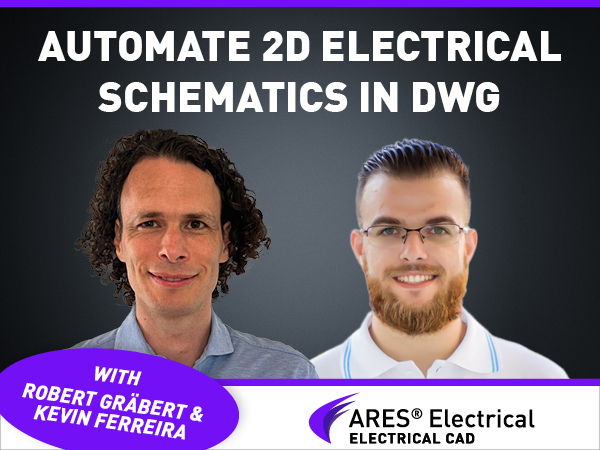
An overview of ARES Electrical CAD software highlights automatic wire numbering, automatic placement of standard circuits, a pre-populated component library, and more time-saving features.
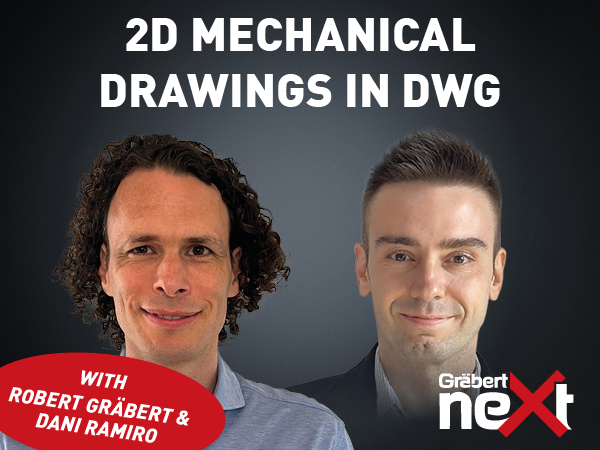
New features in ARES Mechanical 2025 prove that Graebert’s software for mechanical design in DWG is a mature, robust solution that continues to grow. During Graebert’s neXt event this year, Robert Graebert, Chief Technical Officer at Graebert GmbH, and Dani Ramiro, Marketing Manager at Graebert Japan, provided a detailed overview of ARES Mechanical, including the exciting new features shipped with the version 2025. In this article, we’ll cover the highlights of the presentation, but if you’d like to see the full-length keynote, you can watch a replay on YouTube: “2D Mechanical Drawings in DWG: ARES Mechanical Product Overview.” The keynote covered the following topics: The Importance of Supporting Legacy 2D Mechanical Drawings in DWG ARES Mechanical is Graebert’s solution for mechanical design in the widely used DWG format. It combines powerful CAD tools based on ARES Commander with a full set of industry-specific features to quickly create and modify 2D

Learn all about the new features of ARES Commander 2025 CAD software, ARES Touch Mobile CAD, and ARES Kudo Online CAD. Enhance your productivity, streamline your workflow, and unlock your full potential with these game-changing tools. Embrace the future of CAD with ARES 2025.
Graebert’s innovative “Trinity” approach combines Desktop, Mobile, and Cloud technologies to significantly improve collaborative CAD workflows. Version 2022 includes new commenting, version comparison, and sheet set management features that help team members track input, organize drawings, and work together more efficiently.
With BIM Drawings Features in ARES Commander, you can leverage the intelligence of BIM to automate CAD drawings production. Technical information is becoming more and more complex and vast in construction projects with the deployment of 3D, BIM, and simulation. DWG CAD drawings can be used to document these projects in detail with focus on specific views and entities.
ARES Commander speeds up the process of organizing large drawings with the Sheets Sets Manager. The Sheet Set Manager is a great tool to organize the work with sheets, keeping all drawings and sheets accessible at the same point and at the same time offers a flexible way to customize the structure making it able to support several kinds of projects and workflows. Sheet Sets are typically used in large projects involving multiple drawings and sheets to print. Such projects will imply multiple versions and each version will be printed on paper or PDF.
ARES Commander speeds up 2D DWG drawings production from a BIM project. We can import BIM files in RVT format of Revit, or IFC format. Most interestingly the BIM drawings created with ARES Commander retain all the BIM information and can be updated when a new version of the BIM model is loaded.
One of the key competitive advantages of the ARES CAD Software is the Trinity concept building synergies between ARES Commander, the desktop version for Windows, Mac and Linux computers, ARES Kudo (Cloud) and ARES Touch (Mobile version for Android and iOS).
A Beta version of ARES Commander 2022, including some of the new features described in this document, is already available for test, but only for Windows 64bits and macOS.
Subscribe to our newsletter and get the 600+ pages eBook Inside ARES:
Did you know that ARES Touch, our mobile DWG Viewer & Editor, is available for both Android and iOS?