BIM to CAD: DWG Drawings Automation From RVT or IFC
- 08/01/2021
- Posted by: Graebert
- Category: Product NewsVideos
ARES Commander speeds up 2D DWG drawings production from a BIM project. We can import BIM files in RVT format of Revit, or IFC format. Most interestingly the BIM drawings created with ARES Commander retain all the BIM information and can be updated when a new version of the BIM model is loaded.
BIM features
Make the best-in-class solution to create DWG drawings for your BIM projects
As a CAD software, the ambition of ARES Commander is not to replace BIM software such as Revit, ArchiCAD or AllPlan. The value of the features implemented in ARES Commander is instead to empower the CAD user to work efficiently on construction projects with BIM users, and more specifically to accelerate and automate the documentation phase of the BIM projects.
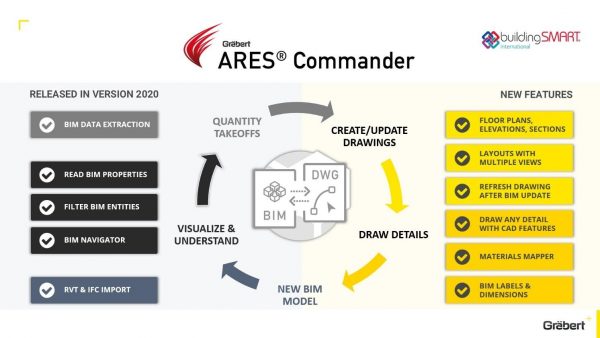
Efficiency is our driving factor. We will further increase the automation to produce most of the drawings semi-automatically. Down the road, we aim at accelerating the process of drawings by a factor of 10x.
The BIM features in ARES Commander fulfil part of a multi-year roadmap announced by Graebert in November 2019. Graebert’s ambition is to fix the broken workflow between BIM and CAD users with three ambitions:
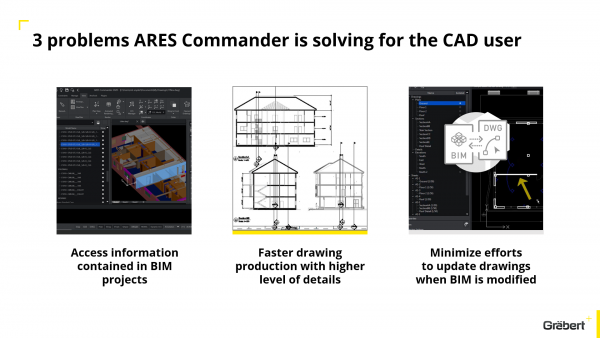
The features previously released in ARES Commander 2020 included:
- Import BIM files: IFC (2×3, 4, 4×1, 4×2, 4×3) or Revit format (version 2011 to 2021 included)
- BIM navigator: Visualize BIM model with ability to select and show/hide entities by discipline, class, feature, level and more.
- BIM properties: Read the rich information contained in the properties of BIM objects
- BIM filter: Isolate entities by properties to select and visualize only the BIM entities that are needed for a drawing or quantity takeoff
- BIM data extraction: extract BIM information into tables or csv files for quantity takeoffs and cost estimation
- BIM drawings: In the summer of 2020, a service pack of ARES Commander added the ability to extract 2D drawings from the BIM model such as floor plans, elevations and sections.
BIM: Drawings (plans, sections and elevations)
Released in 2020 SP2
| Command name: | BIMSECTION |
| Ribbon: | BIM > Drawing > Plan / Section / Elevation |
| Menu: | TBD |
| Keyboard shortcut: | Not available |
The BIM drawings in ARES Commander retain all the BIM information, they are not only sections of the BIM model but keep instead an associativity with the BIM model.
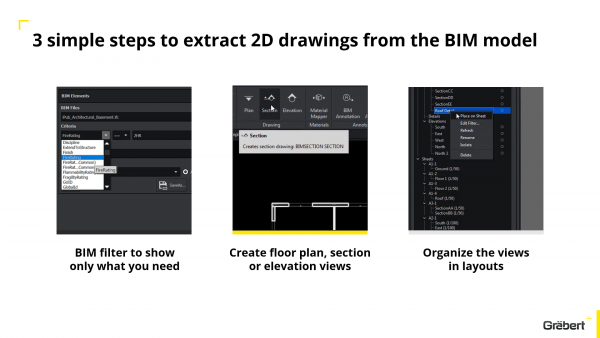
Consequently, when a new version of the BIM model becomes available, the geometry of the BIM drawings can be refreshed:
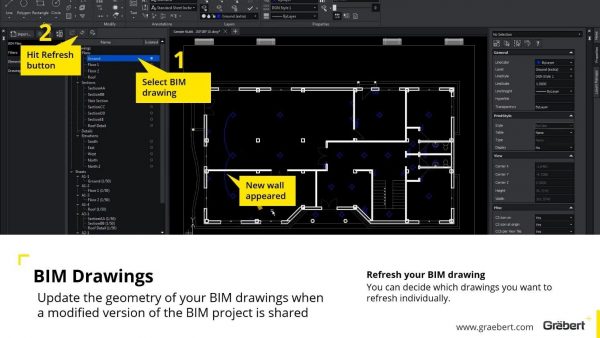
Another advantage of the BIM drawings is to let the user draw additional details with any of the CAD features available in ARES Commander. Each BIM drawing represents a detailed view of the BIM model that can be placed at the right scale on a layout sheet. Each sheet can be configured with multiple viewports. Most interestingly, ARES Commander will save all these sheets as a DWG file that can be shared, viewed and printed with other DWG-based CAD software.
ARES Commander 2022 introduces the support Revit files version 2021, as well IFC 2×3, 4, 4×1, 4×2, 4×3 and RVT 2011 to 2021 are supported.
BIM Drawings Automation: Symbols
Released in 2020 SP2
Drawing automation in ARES Commander can save you precious time. In addition to the entities generated from the BIM model, the software is automating tedious tasks such as the insertion of symbolic graphics such as door or swing symbols. BIM object assemblies often embed 2D symbolic graphics within the BIM object. Doors and stairs for example are drawn symbolically in plan view. Doors are represented with door swing symbols indicating direction (in/out) and hand (left/right). ARES Commander automatically handles symbolic graphics when they exist within BIM objects.
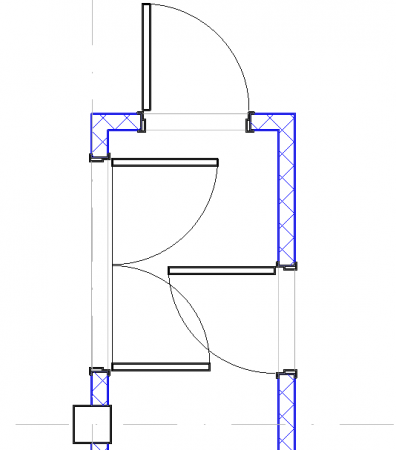
BIM Drawings Automation: Callouts
Released in 2020 SP2
Similarly, ARES Commander is automating the insertion of callouts to reference the other BIM drawings.
Construction drawings are produced as an interrelated set of many drawings. When the spatial volumes represented by two or more drawings overlap, callout symbols “call” other drawings and indicate their position, drawing number, and sheet ID.
ARES Commander generates drawing callouts automatically according to the logic of overlapping drawing volumes. Automatic callout creation and tracking help authors and viewers alike navigate and understand a set of drawings. And saves the CAD drafter all the time it would otherwise take to place the symbols manually and keep them up to date, in the right positions, and pointing at the right sheets.
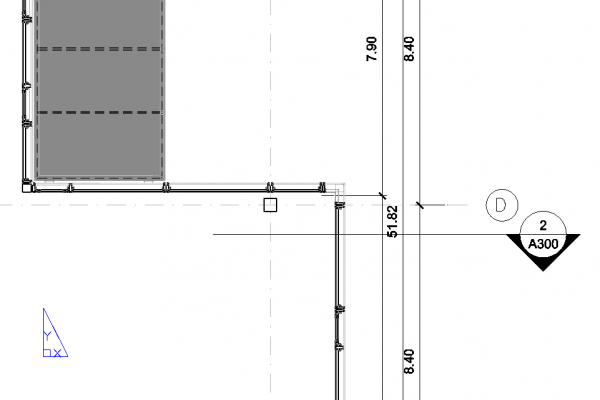
BIM Drawings Automation: Material Mapper
Released in 2020 SP3
| Command name: | BIMMATERIALMAPPER |
| Ribbon: | BIM > Materials > Material Mapper |
| Menu: | BIM > Materials > Material Mapper |
| Keyboard shortcut: | Not available |
Configure rules customizing and harmonizing the style of the entities in BIM drawings following your preferences. A “set-once / use for every drawing” name mapping interface to assign to materials a specific color, hatch or graphic style.
In a drawing, entities are stylized according to graphics standards describing their material (wood, steel, concrete, etc.). The ARES Materials Styles Library was introduced in 2020 delivering graphical styles defining the material qualities of drawn entities. Brick material, for example, is stylized in one way when brick modelled elements are cut through by a drawing, and stylized differently when shown in elevation view drawings.
In conjunction with this, a new ARES Material Mapper function provides easy name mapping from the material name property of BIM elements, to the corresponding material style in the ARES Styles Library. This is a “set-once / use for every drawing” name mapping interface. Once mapped, all drawings receive the correct graphics styles automatically, saving a great deal of time.
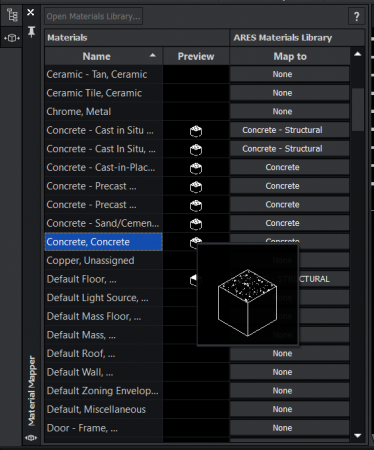
BIM Annotations: AEC Dimensions
Released in 2022 Beta
| Command name: | BIMDIMENSIONCHAIN |
| Ribbon: | BIM > Annotate > Dimension Chain |
| Menu: | TBD |
| Keyboard shortcut: | Not available |
Dimensioning is time-consuming work. Dimensioning is faster and easier with ARES Commander BIM Dimension Chains that automatically dimension selected entities. The BIM Dimension Chains deliver faster drawing production. And they automatically update when the project is refreshed with new versions of BIM files. Where BIM geometry is moved, added, or deleted after a BIM file reload, BIM Dimension Chains update and adapt as required.
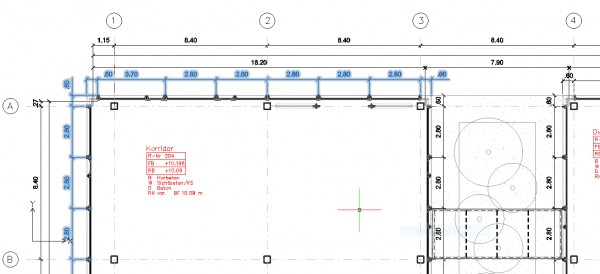
BIM: related commands
Released in 2020 SP3
BIMCLIPPINGBOX/HIDEBIMCLIPPINGBOX – to show and hide the clipping box in Model workspace.
BIMCALLOUTS/HIDEBIMCALLOUTS – to show and hide callouts in Model workspace, callouts in viewports are not affected.
BIM Annotations: Labels
Release in 2022 SP0
| Command name: | BIMLABEL |
| Ribbon: | BIM > Annotate > Labels |
| Menu: | BIM > Labels |
| Keyboard shortcut: | Not available |
Select multiple entities in a BIM drawing and auto-generate labels that will remain associated with the BIM entities and will therefore auto-update when the BIM model is refreshed. The user has complete control of the label graphics, and the BIM data properties that label should display.
BIM: IFC Properties support
Released in 2022 Beta
| Command name: | PROPERTIES |
| Ribbon: | BIM > Palettes > Properties |
| Menu: | BIM > Properties… |
| Keyboard shortcut: | Not available |
ARES Commander 2022 extends BIM data properties support. Previous versions presented a limited set of BIM element properties in the ARES properties panel.
This limitation is now removed. All IFC properties set present on entities in an IFC file are now presented in the ARES properties panel.
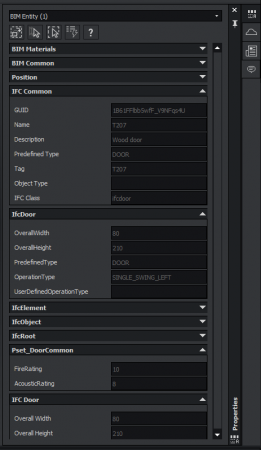
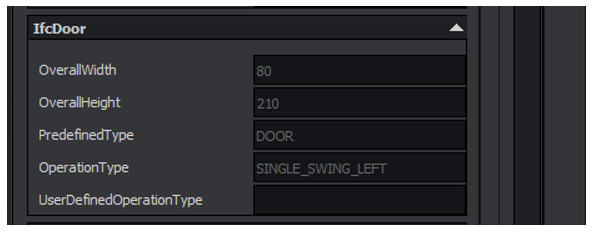
Try BIM Features of ARES Commander 2022
The beta of ARES Commander 2022 is now available to the public. The official launch of ARES Commander 2022 will follow in spring 2021.
(Please note that the next version of ARES Commander will be version 2022. The current version is version 2020. Graebert is skipping one version number this year. This will however have no impact on our subscribers: if your subscription is not expired, you will be entitled to the new version, no matter what is the new version number of ARES Commander.)
Download the “What’s new in ARES 2022” Document
Read in-depth about the upcoming and released features of ARES Commander 2022 below: