STAY TUNED!
Subscribe to our newsletter and get the 600+ pages eBook Inside ARES:

Experience the future of CAD solutions with Graebert at digitalBAU 2024. Learn about the ARES Trinity of CAD and gain a competitive advantage in the construction industry. Book your private meeting now to explore innovative possibilities and stay ahead of the curve.
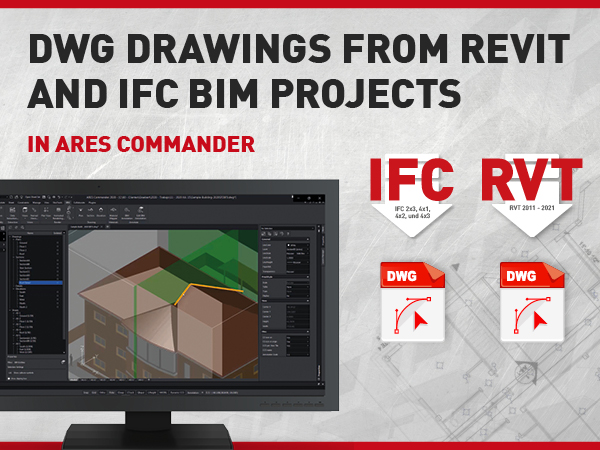
In this blog, we will see how we can create 2D drawings in DWG format from BIM models. Remember that we can import BIM files either in Revit RVT format or in IFC format. We can even combine them to unify BIM information from different sources, and use BIM filters to isolate only the content that we want to see in our drawings.

Graebert’s ARES Trinity of CAD software incorporates three programs: ARES Commander, for Windows and macOS desktop computers; ARES Touch, for Android and iOS tablets and smartphones; and ARES Kudo, which runs entirely in an Internet browser.

ARES Commander is CAD software, not BIM — but it greatly simplifies BIM documentation, thanks to its growing array of tools that streamline 3D-to-2D workflows. These tools enable AEC professionals to document BIM projects with smart DWG files that retain all the information of the original BIM objects.
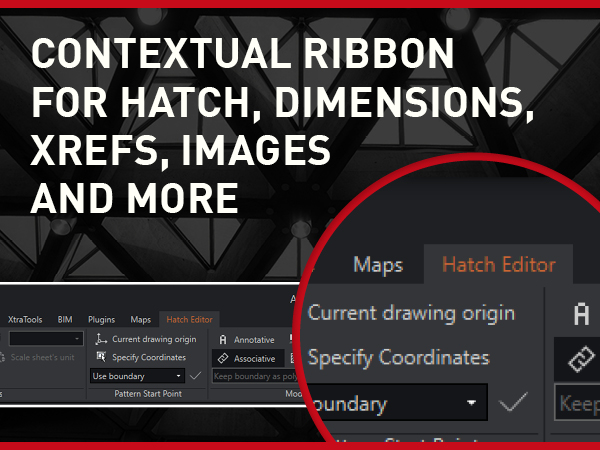
To work more efficiently on your drawings, you need easier access to your tools. Under this premise, ARES Commander seeks a constant evolution that allows you to make your workflow more and more efficient.

In ARES Commander 2023, you’ll find a host of improvements designed to boost your productivity, starting with our top five new features for CAD users. Contextual ribbons, linking table data with Excel, cycling selection, 3D View Navigator, and Pack and Go for sheet sets can help you get more out of the time you spend on CAD tasks.
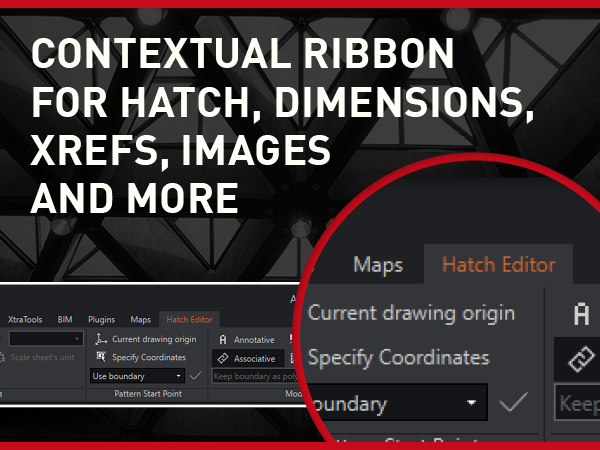
To work more efficiently on your drawings, you need easier access to your tools. Under this premise, ARES Commander seeks a constant evolution that allows you to make your workflow more and more efficient.
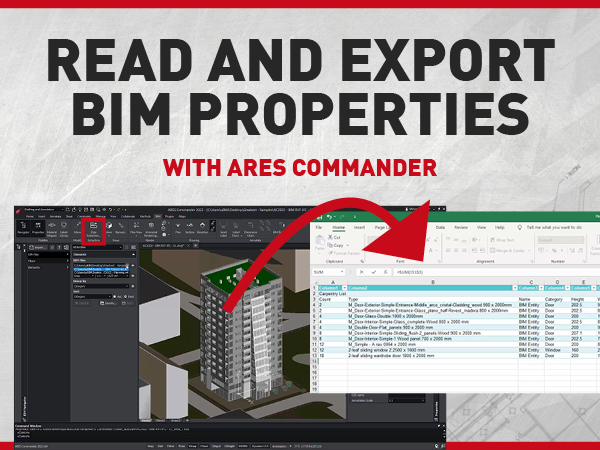
In this blog, we will see how to access and extract the information of BIM projects imported in ARES Commander.

Mechanical design and drafting professionals have made DWG-based software an industry standard for a generation. In the decades since the DWG data storage format was introduced, however, the software market has evolved, giving professionals more DWG-based options to choose from.

ARES CAD technologies eliminate waste in AEC/O workflows from design to construction for Japanese Big 5 firm Taisei Corporation.
Subscribe to our newsletter and get the 600+ pages eBook Inside ARES:
Did you know that ARES Touch, our mobile DWG Viewer & Editor, is available for both Android and iOS?