TAISEI Corporation Deploys ARES Touch Mobile CAD On 4,000+ iPads
- 20/12/2021
- Posted by: Graebert
- Category: Videos

TAISEI Corporation and ARES CAD Software
TAISEI Corporation is one of the ‘Big 5’ construction groups in Japan, with 8,572 employees as of March 2021. Technical drawings are required on construction sites, and a company as big as TAISEI uses more than most. Such drawings are created at the office by the design teams and keep evolving during the project. Construction workers depend on a constant flow of drawings because they need to keep up with frequent design updates. In addition, they need a way to share feedback from the field with the design teams — which is ideally done within the drawings themselves. Centralizing files in the cloud enables users to circulate drawing updates in real-time. But in TAISEI’s case, the challenge is also to deploy a Mobile CAD solution to the thousands of iPads used in the field, without compromising on productivity and security.
‘Graebert understood our technical challenge to deploy a Mobile CAD to thousands of iPads.’
TAISEI Corporation

Previously, construction workers at TAISEI were relying on either printed drawings or PDF files. This approach was time-consuming because drawings had to be reprinted after every drawing update. It also increased the risk of errors, because construction workers could accidentally keep using outdated versions. Printed drawings used to get torn or wet, and were cumbersome to carry and store. Likewise, PDF files had to be published and updated after each version. Additionally, users were missing important features like the ability to measure distances and angles in the drawings. Finally, the collaboration with the design team was very poor, as construction workers had no means to share their feedback from the field with the design teams.
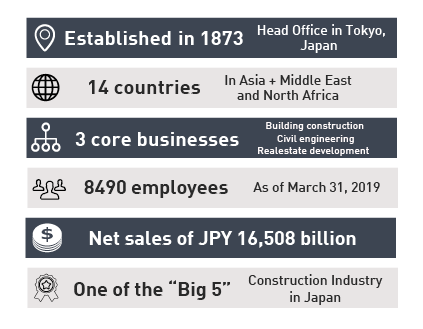
TAISEI decided to deploy a paperless process with DWG files centralized in the cloud, using Microsoft One Drive for
Business. This enables real-time synchronization of DWG files between the design teams, who produce the DWG
drawings using ARES Commander, and the construction workers, who view the drawings on iPads. But the next challenge was to deploy a Mobile CAD solution on more than 4,000 iPads to enable the construction workers to read, annotate, and eventually modify these drawings on site.
To achieve that goal, TAISEI deployed an enterprise version of ARES Touch, the mobile CAD solution from Graebert

Steps to start with ARES Touch Mobile CAD
ARES Touch enables you to share CAD drawings in real-time even when you are on the go. You can get ARES Touch at Google Play Store or Apple App Store. Follow the setting right after installing ARES Touch. First, log in with the Graebert account. Select the cloud storage you are going to use.
If you connect to OneDrive, you need to authenticate with Microsoft. Now it is connected after some operations are done. This setting is needed only one time when you use it for the first time. But it is difficult to notify all employees. In terms of security, it is also a problem if employees can select cloud service freely.
How does TAISEI use ARES Touch Mobile CAD?
So TAISEI implemented 3 Enterprise functions:
- MDM mobile device management and MAM mobile application management. They wanted to use ARES Touch under the Microsoft InTune environment
- Limit the cloud storage for employees to OneDrive
- Single sign-on. They wanted to use ARES Touch only by Microsoft authentication without managing multiple IDs and passwords
Graebert planned the project with TAISEI Information System and moved forward with the implementation process. The project was successful by the efforts of the TAISEI Information System. In ARES Enterprise functions, all requirements from TAISEI could be implemented. As a result, the first launch of ARES Touch was nearly 30sec. It was much shorter because it used to take 2 minutes.
The user does not need any difficult operations. They just need to tap the ARES Touch to start. This application is controlled so that it works only with the iPad deployed by TAISEI.
If you have many users like TAISEI, it will be a big challenge how you deploy the application. In the ARES Enterprise version, we can customize professionally accommodating requirements for each company. Furthermore, the collaboration with TAISEI made our technical cooperation with Microsoft easy.
TAISEI’s ARES Touch connects to Microsoft SharePoint
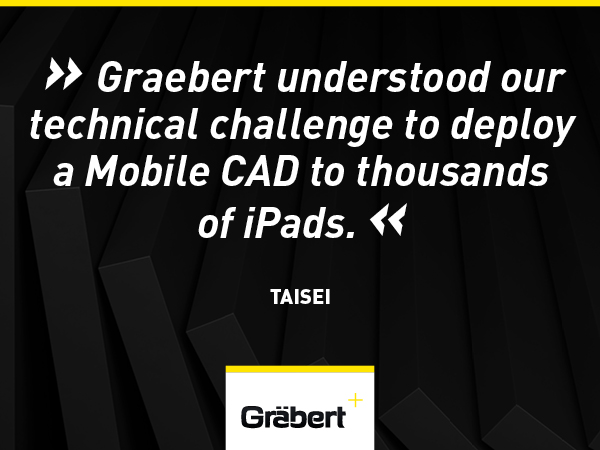
Today TAISEI’s ARES Touch can also connect to Microsoft SharePoint. Another important thing is how you secure mobile and cloud. A secure environment and simple operation conflict sometimes. But in the Enterprise version, secure and easy ways are required all the time.
ARES Enterprise version makes that possible. The collaboration with TAISEI has been still ongoing. These days we are moving forward with single sign-on for desktop and mobile.
TAISEI also expects a lot from BIM which is a new function of ARES Commander. This is the customer Story of how TAISEI introduced ARES. If you use mobile devices at a large organization, you need to keep a secure environment and easy operation such as SSO is required. ARES Enterprise has both. For more information, please visit our website and YouTube channel.
Try ARES Touch Mobile CAD App now
If you have an Apple mobile device with iOS, you can get ARES Touch from the Apple App Store, and if you have an Android device, you can get ARES Touch from the Google Play Store.

Download Taisei’s Success Story
Read more about Taisei’s success with the ARES Touch Mobile CAD App by downloading the PDF (available in English) below.
- One of the “big 5” construction groups in Japan
- 4000+ users on ARES Touch + several hundreds more on ARES Commander
- Using ARES for Enterprise features such as MDM version of ARES Touch, SSO, Pay for monthly active users…