Sheet Sets and New Print Experience for ARES CAD Users
- 09/01/2021
- Posted by: Graebert
- Category: Product NewsVideos

The Print dialog increases space between fields and alignments which improve readability of dialog.
Redesign of the Print dialog
Released in 2022 Beta
| Command name: | |
| Ribbon: | Application menu > Print > Print.. |
| Menu: | File > Print… |
| Keyboard shortcut: | Ctrl+P |
The Print dialog was redesigned to increase space between fields and alignments which improves the readability of dialog. The third column was added on the right side, where users can find the same options that before were in the “Additional options” dialog avoiding users to open a second dialog to change this kind of options and making it easy to find.
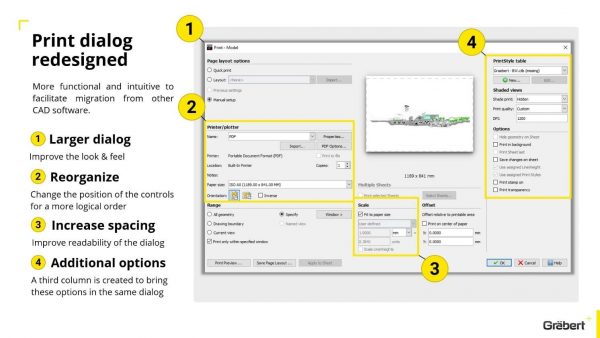
Sheet Set Manager
ARES Commander speeds up the process of organizing large drawings with the Sheets Sets Manager. The Sheet Set Manager is a great tool to organize the work with sheets, keeping all drawings and sheets accessible at the same point and at the same time offers a flexible way to customize the structure making it able to support several kinds of projects and workflows. Sheet Sets are typically used in large projects involving multiple drawings and sheets to print. Such projects will imply multiple versions and each version will be printed on paper or PDF.
Released in 2022 Beta
| Command name: | SHEETSET |
| Ribbon: | Sheet > Sheets > Sheet Set Manager |
| Menu: | Tools > Sheet Set Manager |
| Keyboard shortcut: | Ctrl+4 |
The following list provides an overview of SSM capabilities:
- Model and Sheet views navigation
- Place on sheet tool to automatic link Model and Sheet views
- Custom subsets to group sheets
- Properties support on sheet set, subset and sheet
- Functions for numbering and naming sheets and views
- Support sheet templates to create new sheets
- Customize callouts, view labels and title blocks using shapes and fields/properties
- Allow multi user work
- Publish to PDF (1) or print out sheets
- Publish operations run in background
- Full compatibility with DST format created on from other CAD applications
(1) Publish to PDF and related options are not supported on MacOS release
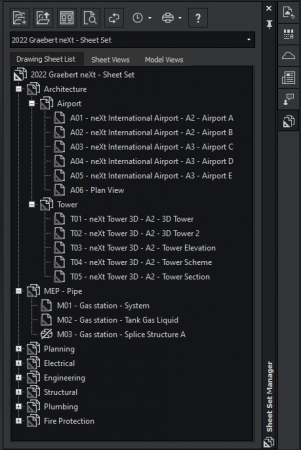
Coming next (after 2022 SP0):
- Pack & Go feature that support share an entire set or subset of sheets in one package
- Sheet list table feature to enable create a sheet list inside the drawing
Sheet Set Manager related commands and variables:
NEWSHEETSET – Opens the Create Drawing Sheet Set wizard which lets the user create drawing sheet sets based on existing drawings that contain sheets.
OPENSHEETSET – Loads drawing sheet sets (.dst file) into the Sheet Set Manager palette.
SSFOUND – Displays the sheet set path and file name if a search for a sheet set is successful
SSLOCATE – Controls whether the sheet set associated with a drawing is located and opened when the drawing is opened
SSMAUTOOPEN – Controls the display behaviour of the Sheet Set Manager when a drawing associated with a sheet is opened
SSMPOLLTIME – Controls whether plotting a sheet set, multi-sheet plot file, or plot spool file can be interrupted by other plot jobs
SSMSHEETSTATUS – Controls how the status data in a sheet set is refreshed
SSMSTATE: Indicates whether the Sheet Set Manager window is open or closed
PDF Options inside Print Dialog
Released in 2022 Beta
| Command name: | |
| Ribbon: | Application menu > Print > Print… |
| Menu: | File > Print… |
| Keyboard shortcut: | Ctrl+P |
The built-in PDF printer offers a new button “PDF Options” inside the Print dialog, where users can, for sample, control quality of vector and raster images which directly impact pdf size. Other options available are add layers, add hyperlinks or embed true type fonts to the PDF file generated.
Try the new sheet set features of ARES Commander 2022
The beta of ARES Commander 2022 is now available to the public. The official launch of ARES Commander 2022 will follow in spring 2021.
(Please note that the next version of ARES Commander will be version 2022. The current version is version 2020. Graebert is skipping one version number this year. This will however have no impact on our subscribers: if your subscription is not expired, you will be entitled to the new version, no matter what is the new version number of ARES Commander.)
Download the “What’s new in ARES 2022” Document
Read in-depth about the upcoming and released features of ARES Commander 2022 below: