ARES Kudo for Onshape
- 28/02/2019
- Posted by: Graebert
- Category: Press ArticlesProduct News

Creating and Modifying DWG Drawings in Sync With Onshape

‘With other CAD software, creating and modifying DWG drawings would require you to download the file on your computer and upload it to your Onshape Documents, manually, again and again after each modification. Using the ARES Kudo app, you can read and modify your DWG drawings without ever leaving the Onshape environment.’
An optimal solution for Onshape users dealing with DWG or DXF files
ARES Kudo for Onshape is a great example of the deep integration that cloud-based solutions can offer. When using ARES Kudo in the Cloud or ARES Commander on Desktop, you can connect your Onshape account to browse, access and edit your DWG drawings. Any modification you make is further synchronized with the Onshape Documents where the DWG or DXF file is stored. Besides the time savings, you can always be sure that the file will stay up-to-date.
The same is true for Google Drive, Box, Dropbox or Trimble Connect but the integration for Onshape users goes one step further, by allowing them to access the ARES Kudo features, without even needing to go to https://kudo.graebert.com. The user stays in the Onshape environment:
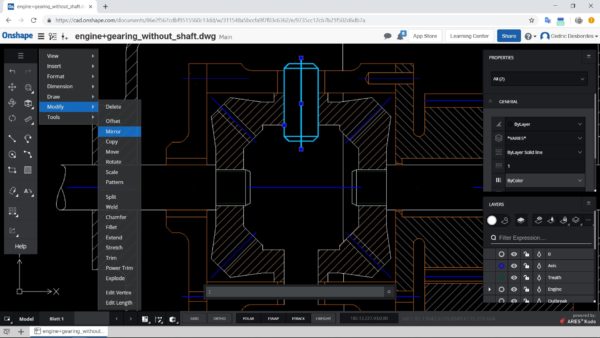
To learn more about ARES Kudo in general or more specifically about ARES Kudo for Onshape, feel free to visit www.graebert.com: