STAY TUNED!
Subscribe to our newsletter and get the 600+ pages eBook Inside ARES:
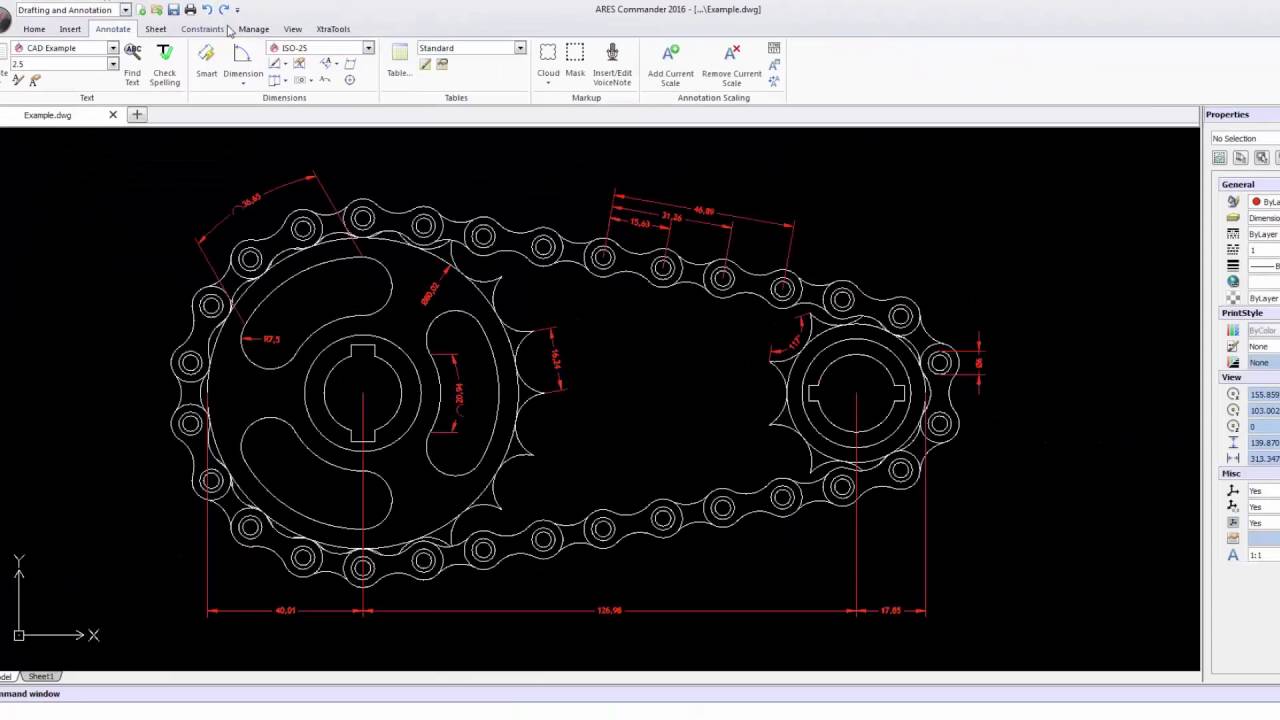
Amit Kumar from CADBlogbyAmit lists down features in Dimension Palette “The Dimension palette appears when you insert or select a Dimension so you can change the properties and formatting of Dimension text. You can change the tolerance, precision, and formatting in the palette without going to the Properties palette.” Read the full article on CADBlogbyAmit here

Amit Kumar from CADblogbyAmit writes about ARES Commander Function Keys “You probably know about Function keys and you might be using some of them. But we’re going to take an expedition to all these keys and I’m going to convince you that using them is going to make your work much faster. We all want to go faster when creating CAD drawing and we better.” Read the full article on CADBlogbyAmit here

Amit Kumar Uncovers the One Key Shortcuts for ARES Commander “ARES Commander is available for Windows®, Mac® OS X and several Linux distributions. You probably know many of the Key Board aliases and you might be using some of them. I will give you a list of all the keyboard aliases for ARES Commander. And I’m sure by using this your speed will be 2 times faster. “ Read the full article on CADBlogbyAmit here.

By Cédric Desbordes, Sales & Marketing Executive at Graebert GmbH Lebua Hotel at State Tower, Bangkok – March 26, 2015 Meet the Graebert team and learn about the latest technologies from Graebert including ARES Commander (Windows, Mac & Linux), ARES Touch (Android), ARES Mechanical and the SiteMaster range for Surveying. Preliminary Agenda: 9.30am – 10.00am: Welcome / Reception 10.00am – Noon: ARES Commander (Windows, Mac, Linux) 1.00pm – 2.30pm: Introduction to ARES Touch (Android) 2.30pm – 3.00pm: ARES Touch for developers 3.30pm – 4.00pm: Graebert’s vision for the Mechanical market 4.00pm – 4.15pm: CAD for tablets, the bigger picture 4.15pm – 4.00pm: SiteMaster BIM 5.00pm – 5.30pm: SiteMaster Kitchen Echoes from the Press at the Graebert Annual Meeting last October: “Graebert has become a considerable force in DWG-compatible drafting” – Randall Newton in Graphic Speak – Read full article “They have operated under the radar (…) very few know that

Amit Kumar from CADblogbyAMit speaks about ARES Touch “Mobile is eating the world, so they say. So why is there no full-featured CAD on a mobile device? Vendors have been offering a lot of reasons that sound like whining. Finally Graebert GmbH — decided enough is enough and went to work on a stand-alone mobile CAD app.” Read the full article on CADBlogbyAmit here.
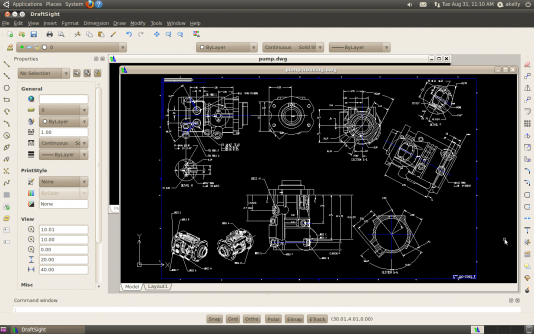
Architosh about Graebert’s new Plugins for DraftSight “Graebert of Germany and Dassault Systemes of France announce new plugins for DraftSight 2D CAD program which has grown to 3 million users worldwide. The news comes this week via SolidWorks World 2015 in Phoenix, Arizona”, says Anthony Frausto-Robledo AIA, LEED AP for Architosh. Read full article on architosh.com

February 8-11, 2015 Hall A-B, North 300 Level Phoenix Convention Center Phoenix, Arizona, United States
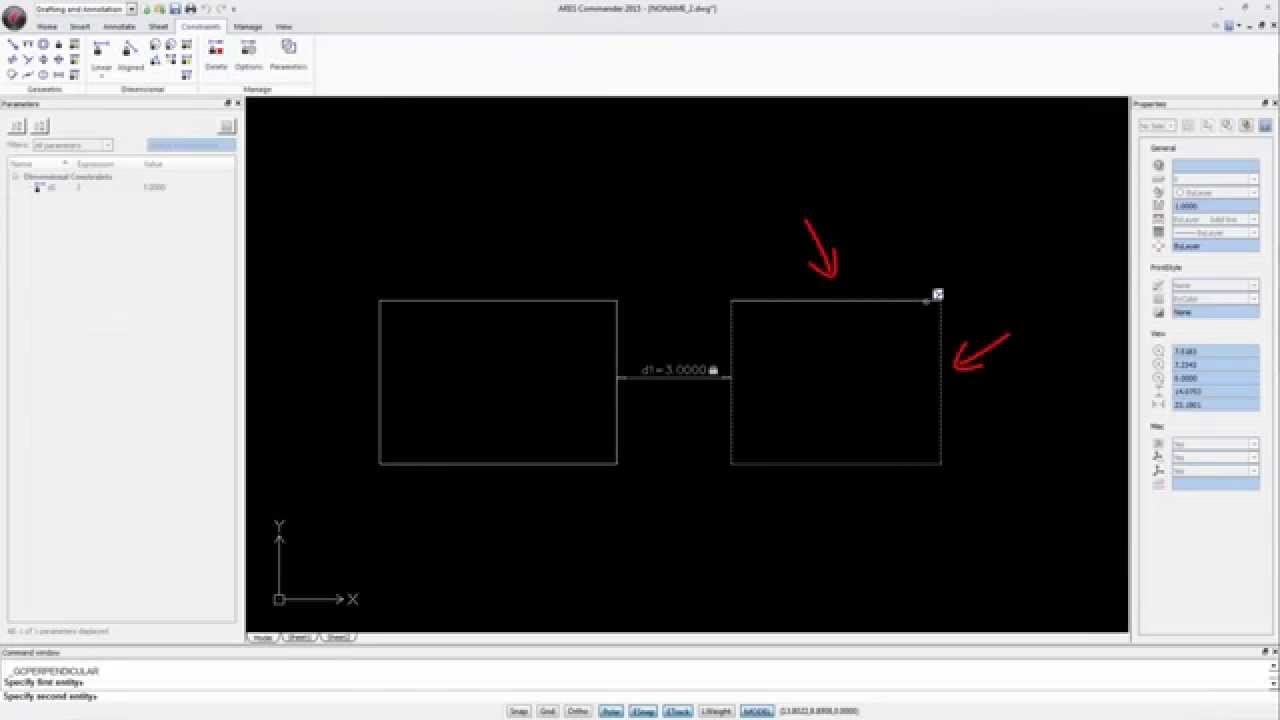
Try 2D Constraints in your DWG files for free – Get a free trial of ARES Commander on https://www.graebert.com. Powered by Dassault Systèmes’ CDS solver, ARES Commander 2015 allows you to define geometric or dimensional constraints to add intelligence to your drawings and keep the design intent while modifying your drawings. Fixing constraints in DWG. 1 00:00:09,60 –> 00:00:12,400 ARES Commander 2015 is getting even smarter 2 00:00:12,580 –> 00:00:19,20 thanks to the tools that allow us to assign parameters to “parts” of the drawing or the drawing in general. 3 00:00:19,340 –> 00:00:23,740 In this example, we have a mechanical part containing various constraints, 4 00:00:23,900 –> 00:00:27,419 which are assigned to different elements of a drawing 5 00:00:28,320 –> 00:00:30,360 By changing this value 6 00:00:30,780 –> 00:00:33,560 or this value, you change the drawing. 7 00:00:34,300 –> 00:00:39,800 The CONSTRAINT we have here allows us to determine the

Learning QUICK MODIFY command 1 00:00:08,380 –> 00:00:14,840 ARES Commander 2015 brings us a new tool to quickly modify the objects we have in our drawing. 2 00:00:17,260 –> 00:00:21,520 This tool we find here in this drop-down menu. 3 00:00:22,70 –> 00:00:23,890 It is called “Quick Modify”. 4 00:00:24,640 –> 00:00:27,720 With this single command, we can combine commands known as 5 00:00:27,740 –> 00:00:30,860 Copy, Move, Rotate and Scale. 6 00:00:32,320 –> 00:00:34,320 Select the command. 7 00:00:35,300 –> 00:00:38,500 Note that here in this area of the drawing 8 00:00:38,920 –> 00:00:42,140 there’s a living room that doesn’t contain any furniture. 9 00:00:42,260 –> 00:00:47,420 However here in this other area we have another living room with furniture. 10 00:00:47,820 –> 00:00:51,480 What we’re going to do is copy the furniture and then rotate it. 11 00:00:51,840 –> 00:00:54,800 Select the entities of this room. 12 00:00:56,420

Amit Kumar from CADblogbyAMit works with the Clean Command in ARES Commander “ARES Commander’s Clean command removes unused references from the drawing. You can remove Block definitions, EntityGroups, Layers, defined drafting styles (such as LineStyles, TextStyles, DimensionStyles, and RichLineStyles), and other references as long as they are not referenced by other definitions or entities in the drawing file.” Read the full article on CADBlogbyAmit here.
Subscribe to our newsletter and get the 600+ pages eBook Inside ARES:
Did you know that ARES Touch, our mobile DWG Viewer & Editor, is available for both Android and iOS?