8 New Trinity Features in ARES Commander 2023 – Make Collaboration Easier Than Ever
- 29/07/2022
- Posted by: Graebert
- Category: General News


Graebert’s ARES Trinity of CAD software incorporates three programs: ARES Commander, for Windows and macOS desktop computers; ARES Touch, for Android and iOS tablets and smartphones; and ARES Kudo, which runs entirely in an Internet browser. But the ARES Trinity is not a collection of stand-alone applications; it is an interconnected solution that combines cloud, mobile, and desktop capabilities to enable smarter workflows, both between coworkers and with outside collaborators.
New features in version 2023 provide users with more flexibility through new license offerings, expanded input and output support, and login and dialogue options that allow for a more customized user experience.
1) Share Pooled Trinity Access with Flex Cloud Licenses

Graebert’s Flex/Network license allows groups of users who work in the same office to save money by sharing licenses, rather than maintaining a unique license for each user. Now a new offering will enable a group of three or more users to share a Trinity license, no matter where they’re located. Visiting remote work sites, collaborating among international corporate branches, or working in home offices — team members can share the same Flex Cloud License from any place that has Internet access.
Whenever a user logs into ARES Commander, Touch, or Kudo, one Flex Cloud License is taken from the pool for the duration of his or her use; no one else can access it. Once that user logs out (or is inactive for more than an hour), the license is returned to the pool.
The Flex Cloud license will be available through 1-year and 3-year subscriptions.
2) Mobility Pack Equips DWG Consumers with the Right Tools for Their Needs

For a user who needs both ARES Kudo and ARES Touch, but not ARES Commander, the new Mobility Pack is a perfect fit. This new licensing option provides cloud and mobile CAD for those users who rely on drawings but do not produce them often. Examples include experts who provide input on designs, managers who approve changes, technicians who refer to drawings while performing maintenance activities, and team leaders who oversee work on construction sites.
Mobility Pack users are not limited to reading and modifying drawings; they also have access to an array of tools that make collaboration easier. Features include:
- A full set of 2D features to read, modify, and comment on drawings in ARES Kudo, using an Internet browser on any desktop computer
- They can do the same on iOS and Android smartphones and tablets by using ARES Touch
- The Mobility Pack also includes all the Trinity collaboration features, enabling these users to share their project feedback by commenting with text, voice, stamps, or even pictures taken with their mobile devices
- Mobility Pack users can also share free-to-use view-only links with their contacts, and stay current with collaborators’ project activity through email notifications.
3) Access Your Graebert Products via Google or Apple Authentication
Tired of keeping track of all those passwords? You can now enter your Google or Apple account credentials to use your Graebert products and the Graebert Customer Portal. This provides another way to authenticate yourself and use your ARES licenses, instead of remembering your Graebert Account credentials.
This social login option is available for all ARES users. Other single sign-on (SSO) options, such as Microsoft login, are available for Enterprise customers.
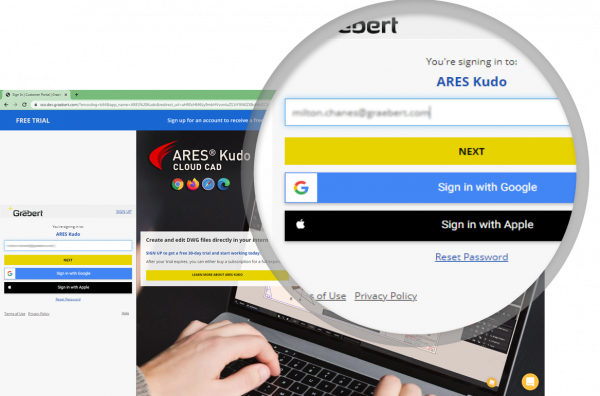
4) Cloud-Friendly Open and Save Dialog Boxes Make Common Processes Simpler
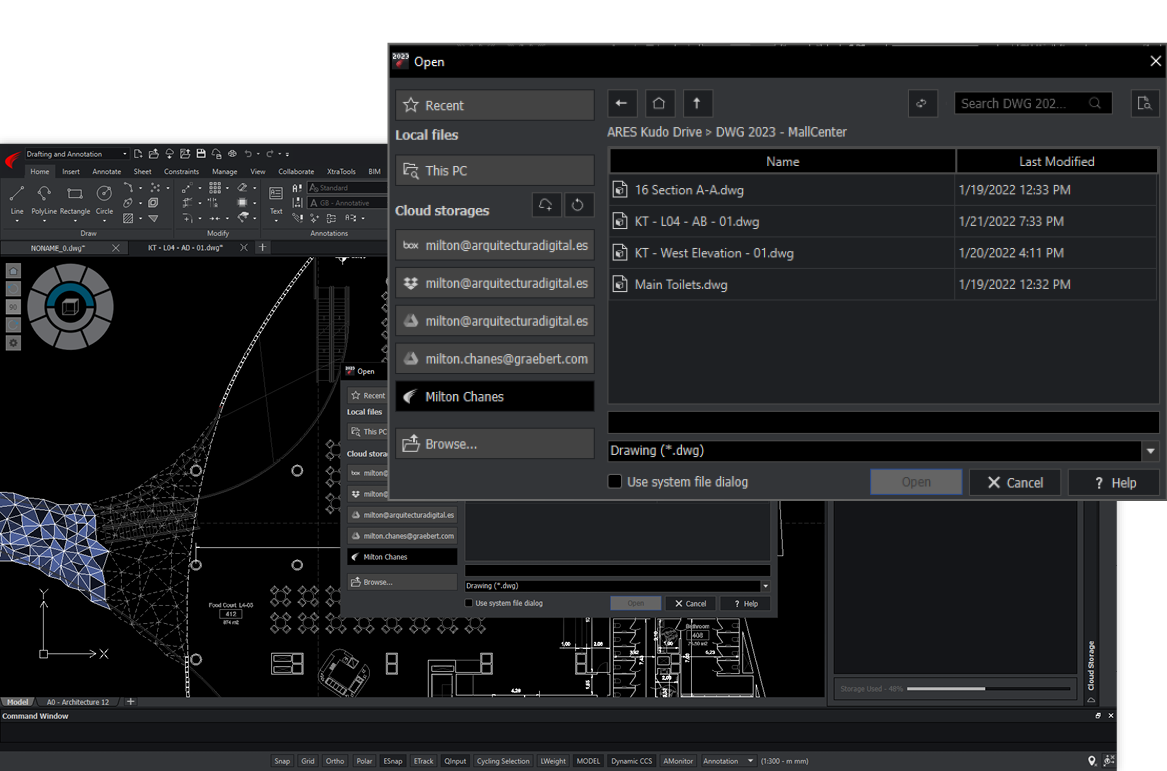
New dialogue boxes for the Open and Save commands offer convenient access to drawing files in your cloud storage. You can save and open any drawing just as you normally would and, at the same time, take advantage of cloud storage. OPENFROMCLOUDSTORAGE and SAVETOCLOUDSTORAGE commands exist for compatibility reasons; however, the current workflow uses the new Open and Save dialogue boxes.
5) Enjoy UI improvements in the Permissions Dialog Box
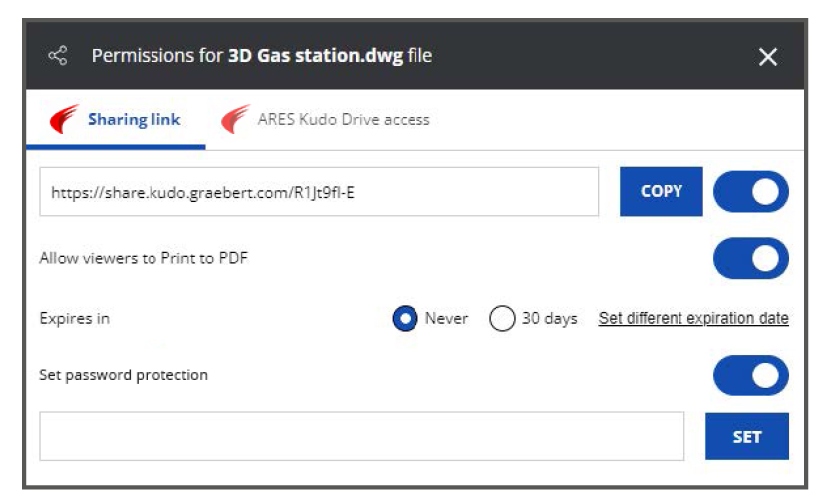
The look and feel of the Permissions dialogue box, which incorporates Sharing functions, have been updated. The changes include new button alignments and resizing.
6) Choose to Export Only Select Portions of a Project to PDF

In the past, ARES Touch users could only export the entire model or sheets to PDF.
Now, Print to PDF for ARES Touch has been enhanced, allowing you to export only certain areas of the model by specifying a window or particular geometry from the active model or sheet.
7) Print to Any Cloud Printer from ARES Touch
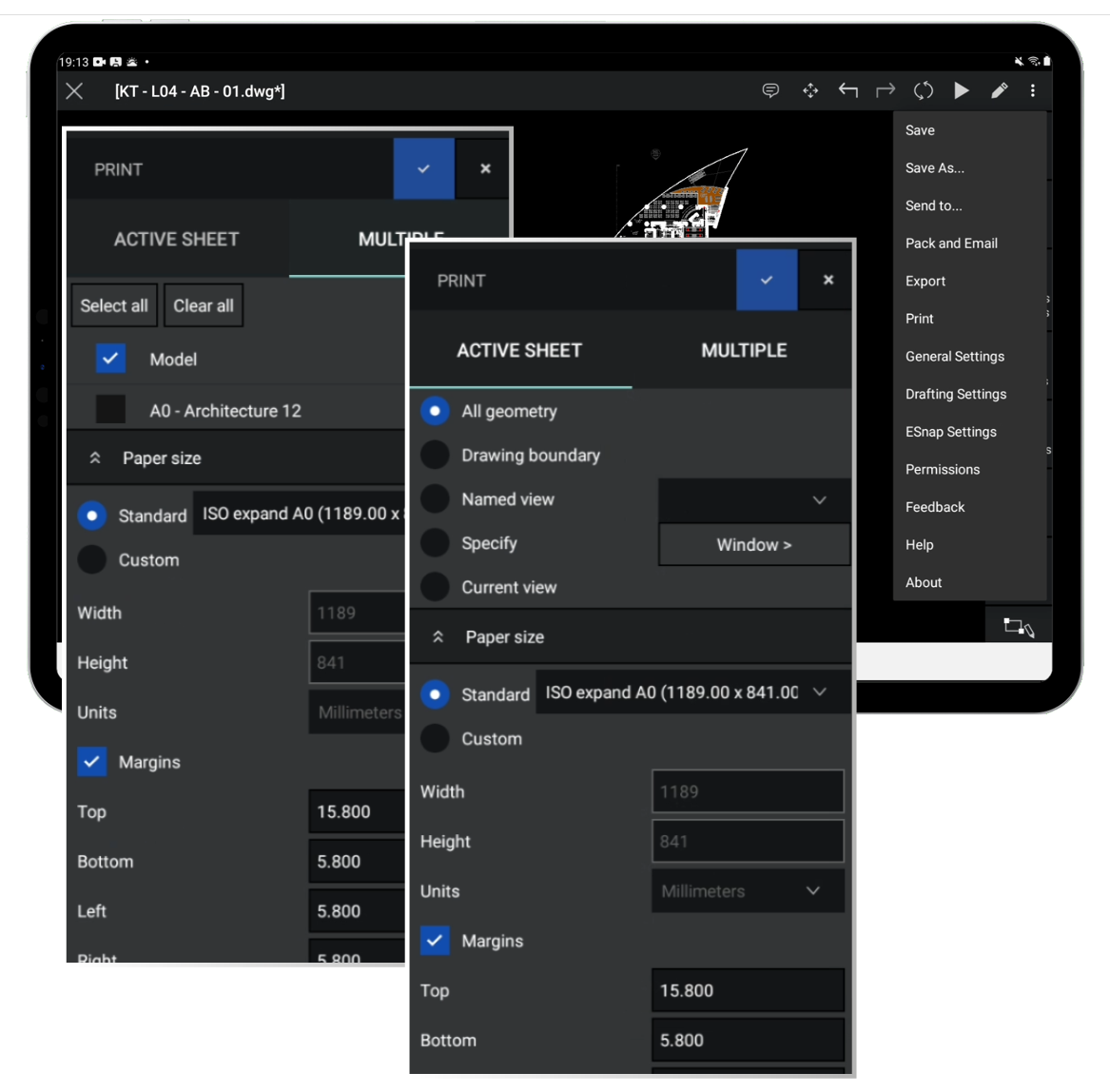
In addition to printing to PDF, ARES Touch now offers an interface to print your drawings on any cloud-ready printer, directly from your mobile device. This includes printers compatible with Apple AirPrint™ or offering equivalent services to print from Android, via either Wi-fi® Direct or the cloud.
8) Use ARES Kudo to Convert PDF to DWG

The PDF Import feature you know from ARES Commander is now available in ARES Kudo, enabling you to convert PDF files to DWG online. For DWG files that were exported to PDF, it helps you to convert the content back to DWG for further editing. When working with multiple-page PDF documents, you can choose to insert all or only particular pages.
Start a Free 30-Day Trial of ARES Commander 2023
Are you looking for a cost-effective solution to help you enhance your productivity? Then sign up for a free 30-day trial of ARES Commander. This trial contains all three CAD solutions ARES Commander, ARES Touch, and ARES Kudo, allowing you to try Graebert’s 2D/3D CAD on your desktop, mobile device, or in the cloud. Start your free trial today and take advantage of the features!