
2D DWG-based CAD software for Windows®
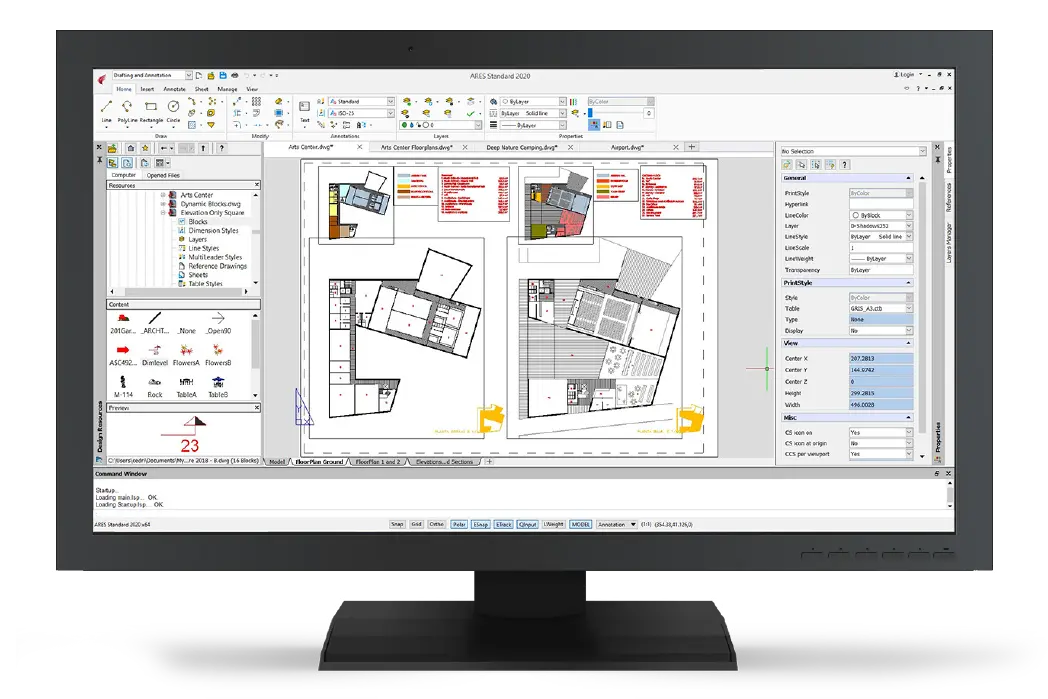
Based on the same CAD platform as ARES Commander, ARES Standard is a CAD software aiming at the users who occasionally need to create or modify 2D drawings in the DWG format. It includes a full set of the CAD features you can expect for 2D drafting, at a very affordable price.
Available for Windows only

Native DWG support

Create & Modify in 2D
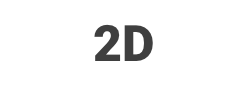
Available in 4 languages: 
Go full-featured 2D/3D with ARES Commander
Top 5 reasons to use ARES Standard
1
View, print or modify DWG drawings created with ARES Commander, AutoCAD® or other DWG-based CAD software
3
Create your own 2D drawings in DWG format with layers, blocks, dimensions and a full set of 2D tools
2
The performance and reliability of the ARES® CAD technology trusted by Millions of professionals
4
Very affordable pricing, including the possibility to buy Perpetual licenses
5
Familiar user interface offering an easy switch from AutoCAD® or other popular CAD software
Compare ARES Commander vs. ARES Standard
| NB: This table is focused on the differences, the rest of the features are the same. | ARES Commander | ARES Standard | |
|---|---|---|---|
| Supported Operating systems | |||
| Windows 64bit |  |
 |
|
| macOS |  |
 |
|
| Linux |  |
 |
|
| Same license works for Windows, Mac & Linux |  |
 |
|
| License types | |||
| Perpetual license or Perpetual Flex license (network) |  |
 |
|
| Annual Plan (1 year term license) or Annual Plan Flex (network) |  |
 |
|
| 3 Years Plan (3 years term license) |  |
 |
|
| Utility tools & Productivity features | |||
| Associative Patterns (aka Arrays) Watch Video |  |
 |
|
| Curved Text |  |
 |
|
| Drawing Compare Watch Video |  |
 |
|
| XtraTools (42 productivity features) Watch Video 1 and Watch Video 2 |
 |
 |
|
| Blocks, Dynamic blocks and 2D Parametric design | |||
| Blocks and blocks with attributes |  |
 |
|
| Use Dynamic Blocks created with AutoCAD Watch Video |  |
 |
|
| Convert Dynamic Blocks into Custom Blocks Watch Video |  |
 |
|
| Create Custom Blocks (equivalent to Dynamic Blocks) Watch Video 1 and Watch Video 2 |  |
 |
|
| 2D Constraints – Geometric & Dimensional constraints Watch Video |  |
 |
|
| 3D CAD features Watch More Videos | |||
| View 3D files saved in DWG |  |
 |
|
| 3D Solid Modeling – Create & Modify 3D solids Watch Video |  |
 |
|
| CAD features for BIM projects | |||
| Import Revit and IFC files + BIM navigator to filter BIM entities Watch Video |  |
 |
|
| Read BIM properties in Properties palette Watch Video |  |
 |
|
| BIM data extraction to tables and Excel Watch Video |  |
 |
|
| Extract 2D drawings from BIM project Watch Video |  |
 |
|
| Maps for ARES Commander service powered by Esri Watch Video | |||
| Geo-referenced coordinate system or projection |  |
 |
|
| Locate/Search for any place on Earth |  |
 |
|
| Base Maps: satellite image, street map, topo map |  |
 |
|
| ARES Trinity of CAD features for better collaboration Watch Video | |||
| Commenting palette & Markups Watch Video |  |
 |
|
| Cloud Storage palette to synchronize drawings across users and their devices Watch Video |  |
 |
|
| Share drawings as free View-only links to view and comment drawing online Watch Video |  |
 |
|
| ARES Touch (Mobile version) for Android and iOS Watch Video |  |
 |
|
| ARES Kudo (Cloud version) Watch Video |  |
 |
|
| Advanced Printing Options | |||
| BatchPrint – Print multiple drawings on a Printer or into one PDF file |  |
 |
|
| PCX Support / PC3 Import |  |
 |
|
| Sheet Set Manager – Publish Sheet Set to PDF and printer |  |
 |
|
| Sheet Set Manager – Fields for Sheet Sets |  |
 |
|
| Optional ARES Plugins (Additional costs will apply) Watch More Videos | |||
| ARES Render – Real-time photo-realistic 3D rendering Watch Video |  |
 |
|
| UNDET Point Cloud – Import & Manage Point Clouds Watch Video |  |
 |
|
| Application Programming Interfaces | |||
| LISP | 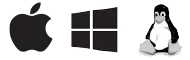 |
 |
 |
| Visual LISP |  |
 |
 |
| COM |  |
 |
 |
| FDT (C/C++) – Legacy (old) ARES API | 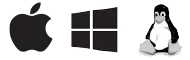 |
 |
 |
| Tx (C/C++) – Core ARES API, works also with Kudo and Touch | 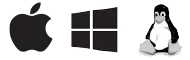 |
 |
 |
| FxARX (C/C++) for compatibility with ARX |  |
 |
 |
| Microsoft VSTA |  |
 |
 |
| Microsoft ActiveX |  |
 |
 |
| NET |  |
 |
 |
Millions of professionals are using CAD software based on ARES Commander:
Developers will find a powerful API with support for various programming languages including C++, Tx, lisp,
VSTA, DCL, Visual Studio, COM, Active X.
The ARES Trinity API brings C++, LISP, DCL and Qt on all three platforms: ARES Commander (Windows, Mac and Linux), ARES Touch (Android and iOS) and ARES Kudo (Cloud). Developers will find an easy path to migrate code initially created for Windows-based applications to Cloud and Mobile as well. Graebert aims at offering developers a very cost-effective programming environment to maintain the same core features on multiple platforms.
