Contextual Ribbon for Hatch, Dimensions, XREFS, Images and more
- 12/05/2022
- Posted by: Graebert
- Category: Videos
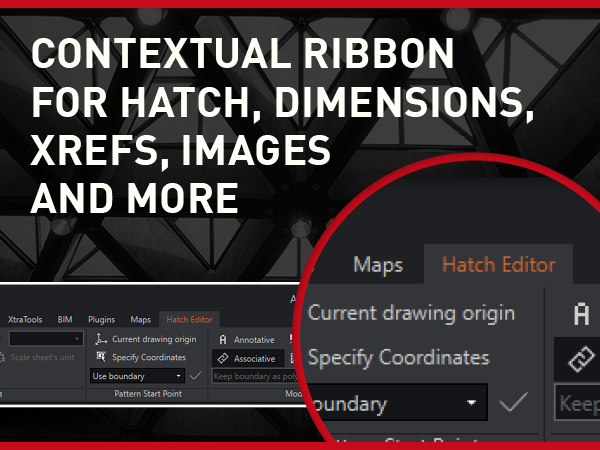
Contextual Ribbon – Easier access to tools
To work more efficiently on your drawings, you need easier access to your tools. Under this premise, ARES Commander seeks a constant evolution that allows you to make your workflow more and more efficient.
Change the colour of the model space background
From being able to add an angle, to modifying a distance while drawing even simply changing the colour of the model space background. Which colour do you identify with the most? Maybe grey or do you prefer white? Sometimes they are small functions of concrete actions, but these refinements help the user to work more comfortably.
View and modify entities
The ARES Commander user interface is now enhanced with contextual ribbons that allow you to view and modify entities. For example, the dimensions or maybe being able to edit a hatch easily. It also appears when you run some commands like HATCH to create new entities, replacing the old dialogues with functions built into the ribbon.
Usability benefits
Contextual tabs provide significant usability benefits, making it easy to access editing tools grouped according to the type of object selected. These changes are applied in real-time, while no amodal box blocks the graphics area.
Contextual Palette
For example, when choosing an external reference, you can see the corresponding contextual palette that allows you to open the external reference. Among other options, open the Reference Manager.
Edit Images
You can also edit images. When you select one, you can see the specific functions for this type of entity. Let’s change the brightness, for example. The contextual palette also appears when you select a table cell, showing several options to work with it. It also occurs when you select an inserted file with a DGN extension or even a PDF. For example, you can learn which layers are contained in this embedded PDF.
Selecting leaders, multi leaders and tolerance symbols
Among the annotation objects, in addition to the dimensions that you saw a moment ago, you will also see contextual palettes when selecting leaders, multileader, and tolerance symbols.
Are you looking for a cost-effective solution to help you enhance your productivity? Then sign up for a free 30-day trial of ARES Commander. This trial contains all three CAD solutions ARES Commander, ARES Touch, and ARES Kudo, allowing you to try Graebert’s 2D CAD on your desktop, mobile device, or the cloud. Start your free trial today and take advantage of the features!