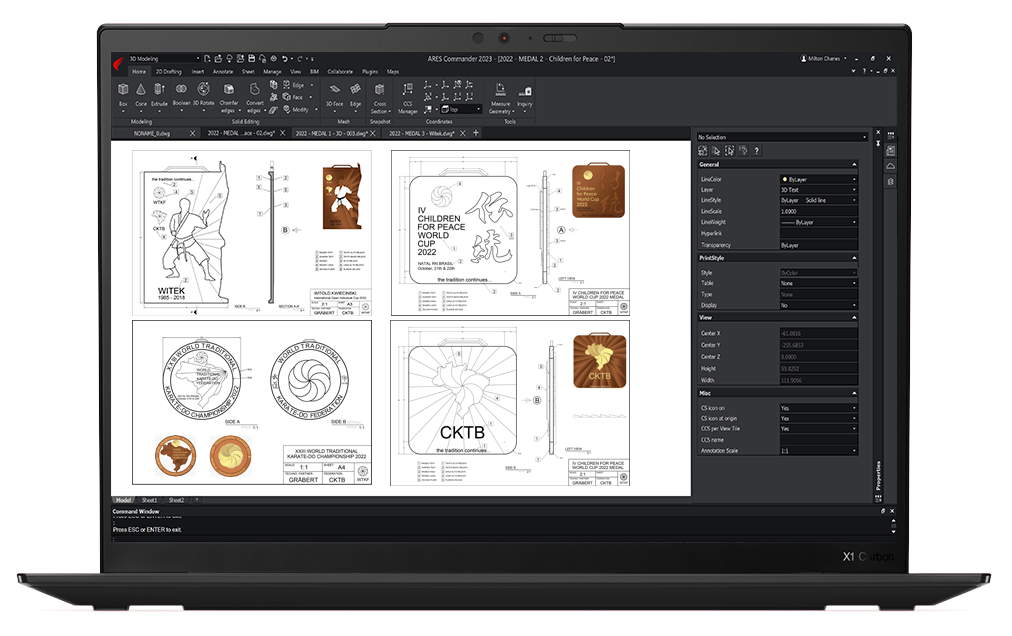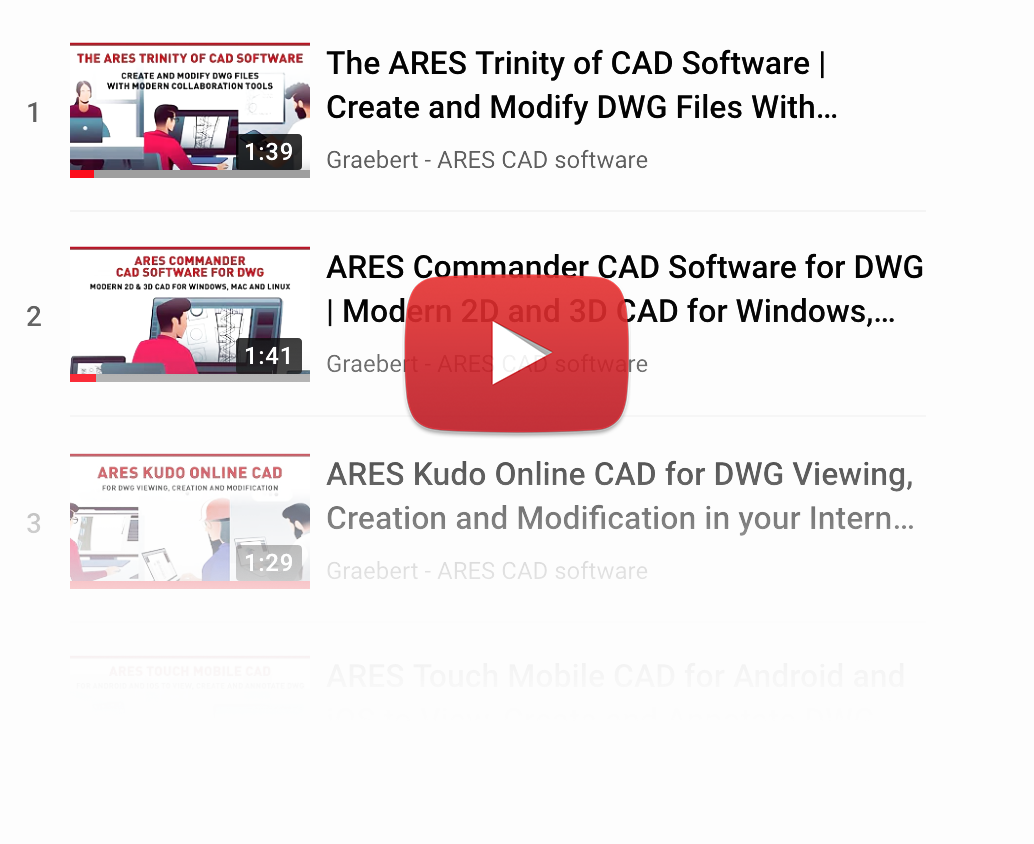Put DWG file white-ish transparent lines over /
Show Ribbon Interface Functions
MODERN CAD SOFTWARE FOR EVENT PLANNING
How CAD Software and Collaboration in the Cloud Helped to Organize the XXIII World Traditional Karate-Do Championship 2022
The Client / Background
- XXIII World Traditional Karate-Do Championship 2022 was organized in Brazil from October 17 to 22, 2022
- 1500 participants (from 15+ countries)
- Graebert was chosen as Technology Partner to assist with its CAD expertise
The Design Challenge
- CAD drawings are designed in Germany but 10 Board members in 7 different countries had to comment and validate the final design
- 3 events in 1: Three tournaments will be running in parallel and the space has to be reconfigured time after time
The CAD Solution
- 2D/3D CAD drawings produced in DWG format with ARES Commander
- Drawings stored in the cloud for live-synchronization
- Board members viewing and commenting for free online — directly inside their Internet Browser


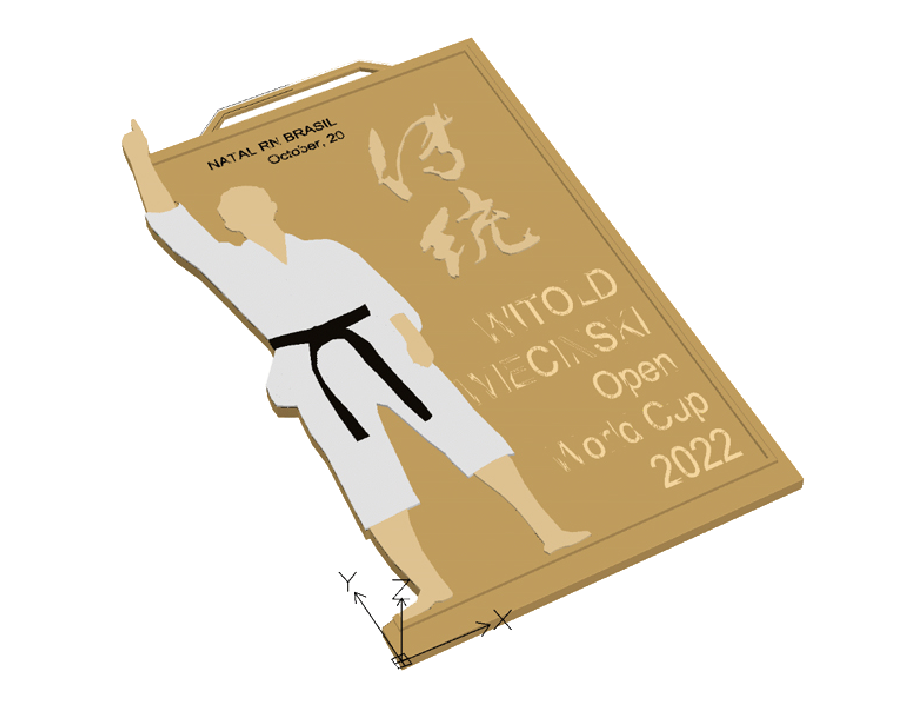
Using CAD & Cloud for the World Karate Championship
As an international governing body of traditional karate, the WTKF asked Graebert to assist with its CAD expertise in preparation for the XXIII WTKF World Championship taking place October 17–22, 2022. In addition to developing the spatial design of the tournament grounds in Natal, Rio Grande do Norte, Brazil, Graebert also created 3D designs for the CNC-milled winners’ medals. As a technology partner, Graebert — with its ARES Trinity of CAD software — was the perfect fit.
Designing the 3 medals in collaboration
with 10 people in 7 countries
Consensus & Approval in record time:
an inclusive & transparent CAD drafting process
The design process for the winners’ medals involved ten decision makers and stakeholders of the WTKF, who are based in seven different countries. To produce the medals in time for the championship, the designer had to not only share the various concepts with all these stakeholders, but also collect their feedback efficiently, and establish a consensus on the final designs in DWG.
The collaboration features of the ARES Trinity of CAD software made it possible for all stakeholders to keep abreast of progress and easily share their feedback, regardless of their level of CAD knowledge. ARES Kudo — Graebert’s online CAD solution — enabled the participants to access the 3D design drafts directly in DWG without installing any software themselves, and to provide precise feedback via the commenting palette.
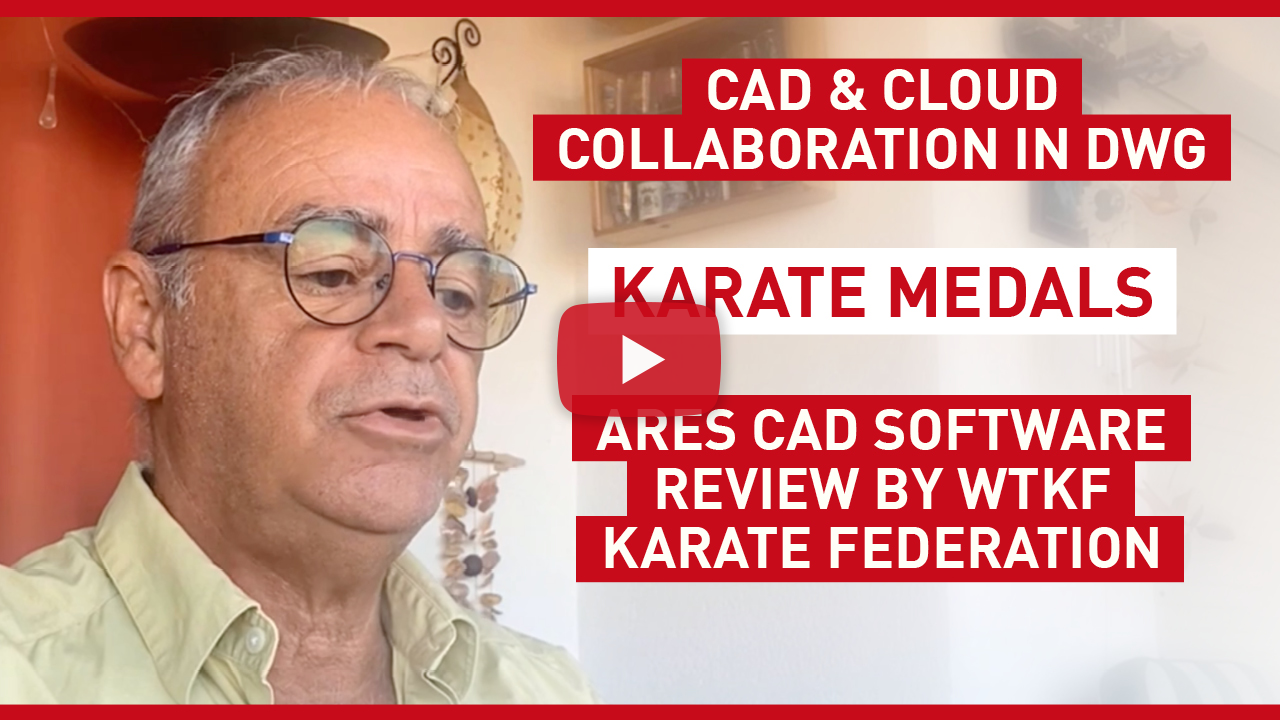
The results are three different 3D winner medal designs — for three different competitions: the World Championship, the Children for Peace World Cup, and the Individual Open World Cup.
Tatami Shiai-ho:
Making 3 tournament combat layouts work for 1500+ participants (Spacial / Layout Planning)
The second challenge was to optimize the spatial design planning for the tournament grounds, where the tatami mats would have to be reconfigured between competitor classes and re-arranged each night by volunteers. To accommodate the varying needs of the three tounaments, and to create sufficient space for the many different matches happening in parallel, the planning team had to evaluate multiple arrangements of tatami mats.
The spatial design planning for the tournament grounds inside the stadium, and the various layout iterations necessary over the course of the tournament, were easily tackled thanks to sheet sets and dynamic blocks.
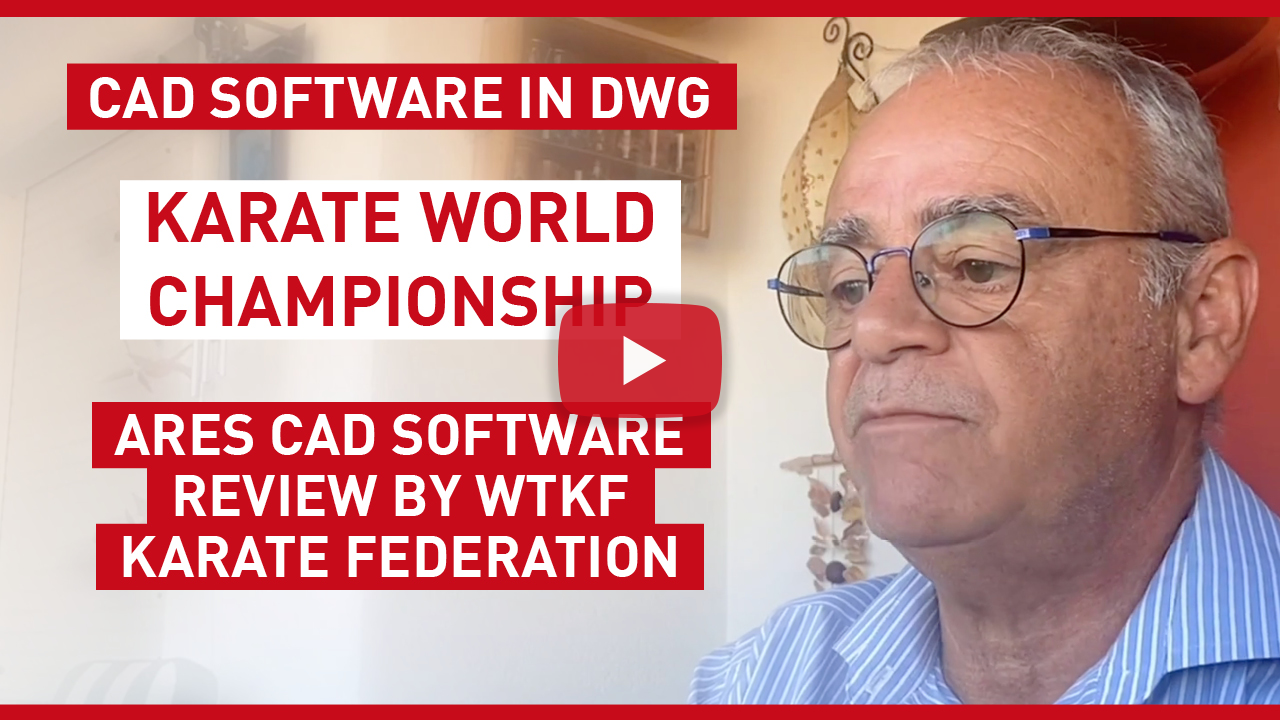
Thanks to the produced digital floor plans, the many potential configurations of the tatami mats could be easily evaluated to determine whether they were both sufficient for the contests planned for each day and easy to maintain and reassemble by staff and volunteers.
* Download the DWG drawings and discover the features
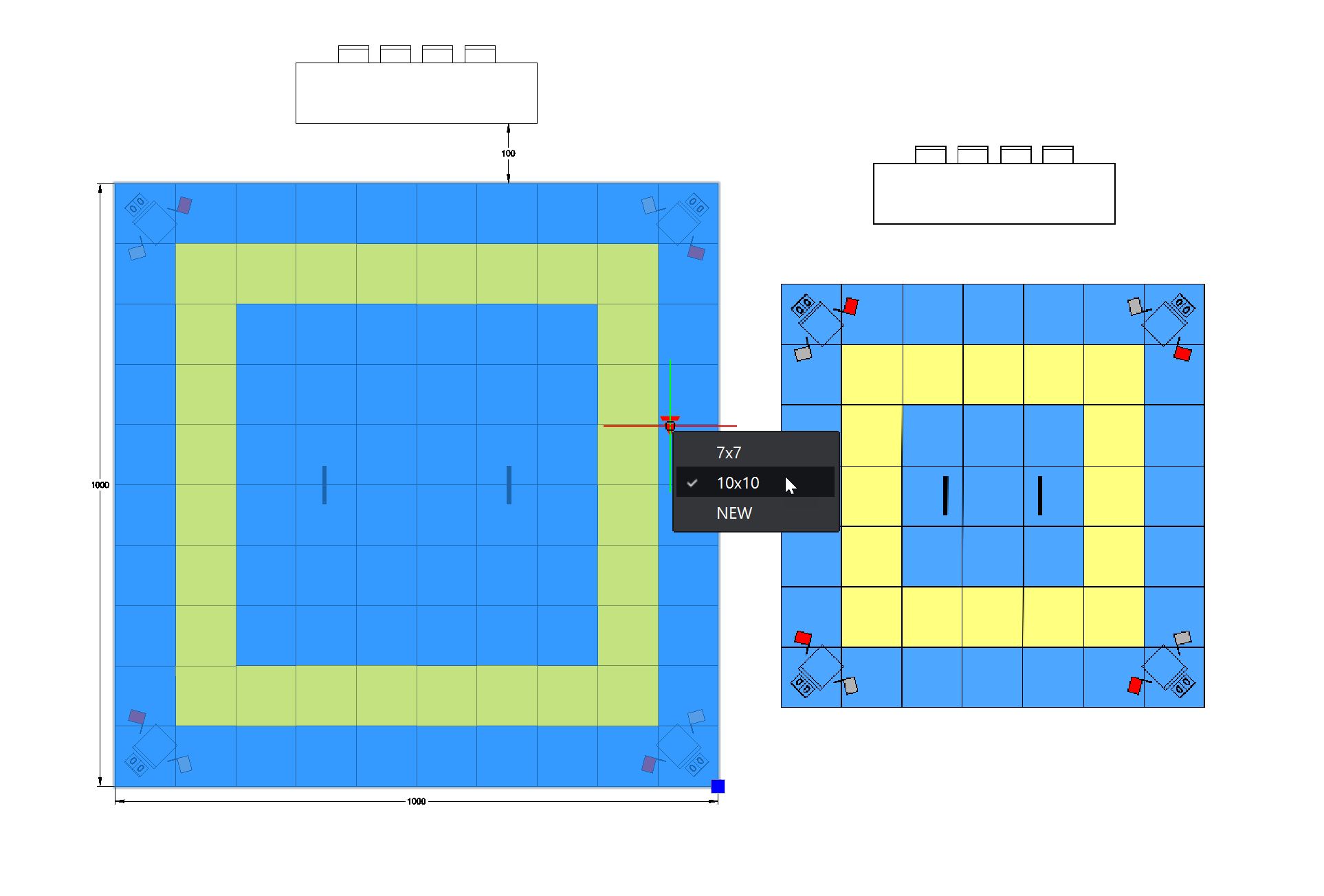
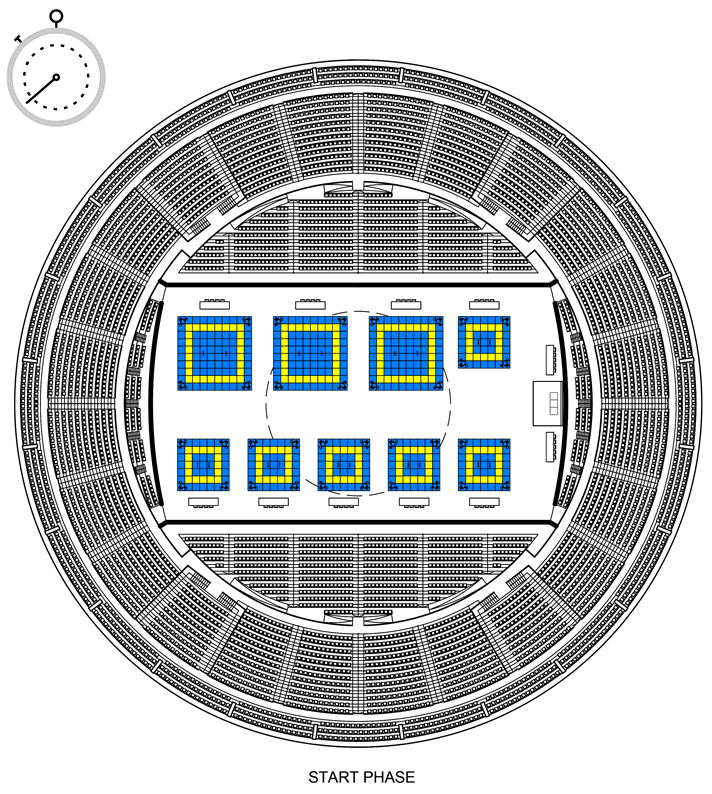
CAD Project Summary
| Project Details | |
|---|---|
| Project Type | International event planning |
| Client | World Traditional Karate-Do Federation (WTKF) |
| CAD Objectives | 2D/3D Object Design, Space Planning |
| Software in use | ARES Commander, ARES Touch & ARES Kudo |
| Deliverables | 2D & 3D CAD DWG drawings |
| Customer Details | |
|---|---|
| Type of Event | Martial Arts (Karate) International tournament, World Cup 1500+ participants |
| Challenges to be addressed |
1) Design the 3 medals in collaboration with 10 people from 7 countries 2) Maximize combat space while configuration needs to change hour by hour |
| Countries involved | 15 |
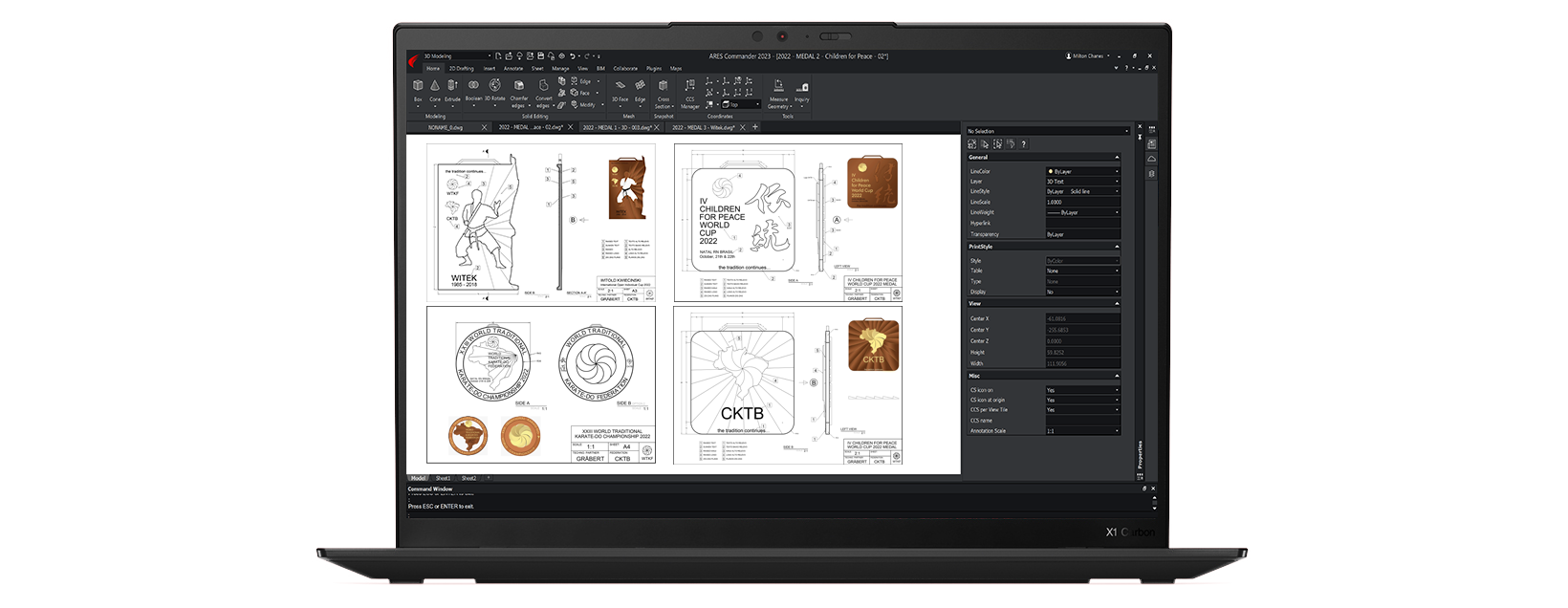
The ARES Trinity of CAD Software
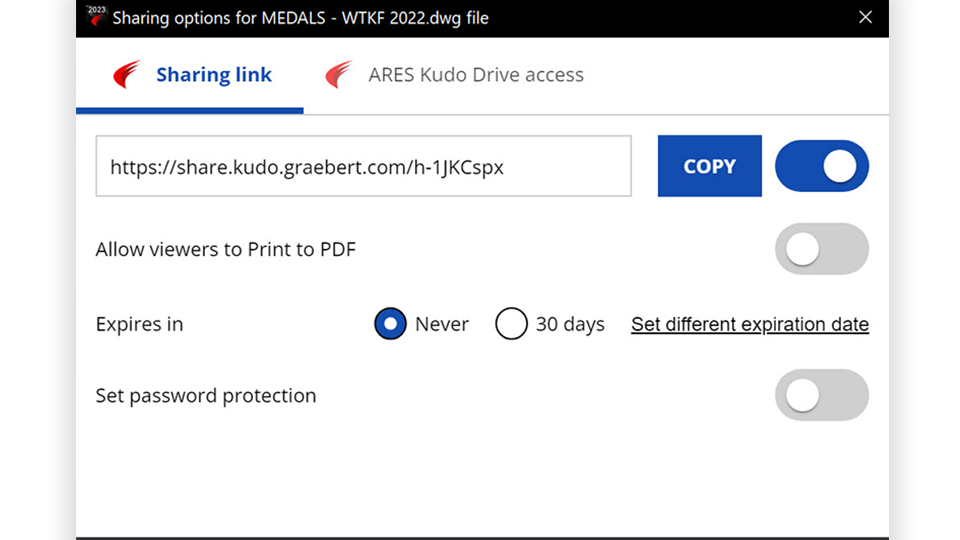
Create View-Only Links
Create a view-only link and share the file with any other user. To do this, create a free Graebert account and upload our example to the cloud, and then share it with other users who will be able to see it, even if they do not have a Graebert license or account.
Steps to follow:
- Install ARES Commander (and start a free trial if you don’t have a license)
- Download the DWG file: MEDALS – WTKF 2022.dwg
- Go to File > Save to Cloud or enter the command SAVETOCLOUDSTORAGE
- In the Cloud Storage Palette, select the ARES Kudo Drive or connect another storage provider and upload the file
- After file is uploaded, do a right-click on the file in the Cloud storage palette to find the Sharing options dialog
- Jump to the key moment of the video and repeat the same steps
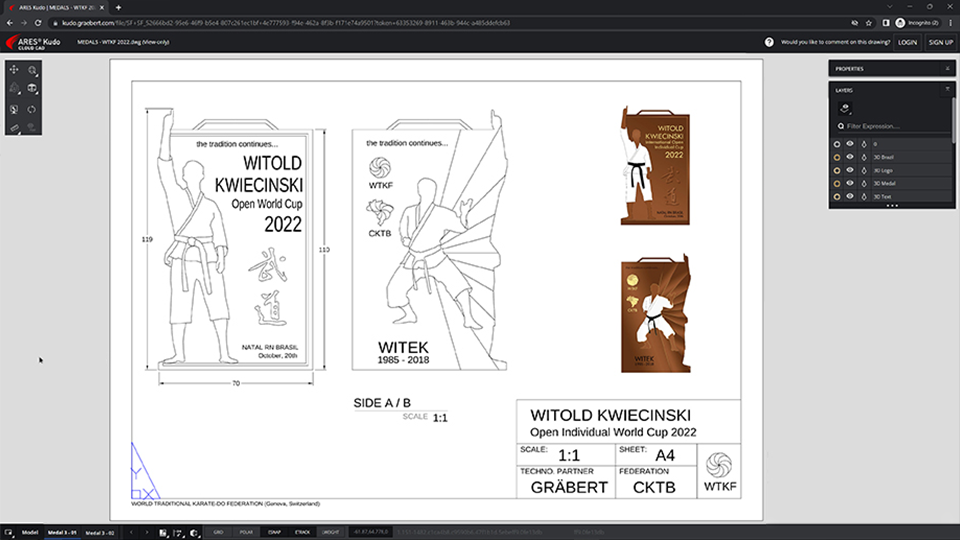
Free Online Viewing
With View-only links you can invite your contacts to view and comment on your DWG files for free directly inside their Internet Browser.
Steps to follow:
- Try this View-Only Link we generated for you
- Learn more about what Free users can do with View-only links in this video: Enable Free Viewing and Commenting With View-Only Links
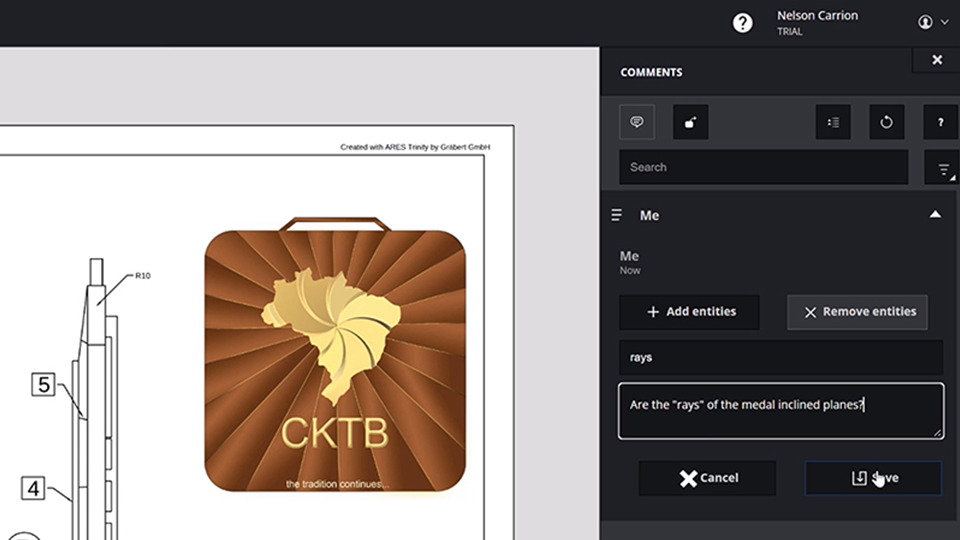
Free User Commenting Online
The key advantage of View-only links is to extend the design team to collect feedback or validation from other contacts. Your customers or colleagues can not only view but also comment with text, images or voice. In this example you can experience how free users can comment online.
Steps to follow:
Watch the video and repeat the same steps to create comments
NB: Comments can be linked to a selection of entities or stay as a general comment
- Continue with this View-Only Link we created for you
- Find the LOGIN and SIGNUP buttons in the top right corner: to comment on the drawing, the owner of the drawing will need to know who is sharing feedback
- Use the LOGIN button if you already have a Graebert Account, if not use the SIGNUP button to create one for free
- Jump to the key moment of the video and repeat the same steps to create comments
NB: Comments can be linked to a selection of entities or stay as a general comment
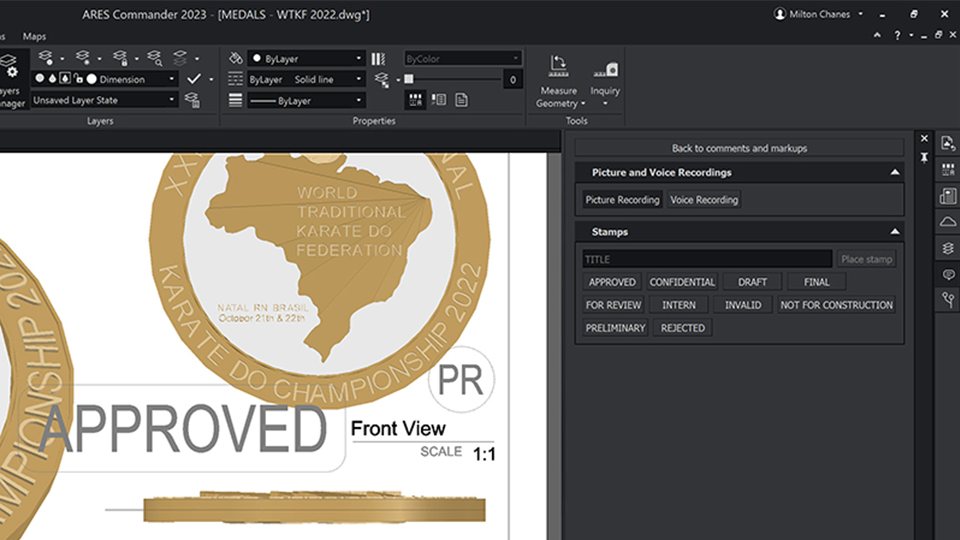
Markup with Picture and Stamp
Markups enable ARES Trinity users – and their guests using View-only links – to comment with images, voice recording or stamps. Markups represent a collaboration layer that is not modifying the DWG file. In this example we invite you to create some Picture Markups.
Steps to follow:
- Download this image used for the Picture Markup in the video
- Open this View-Only Link
- Use the LOGIN button in the top right to identify yourself (or Sign up if you don’t have any Graebert Account yet)
- Jump to the key moment video and repeat the same steps to create a Picture Markup with the provided image
- Finally try also to create a Stamp Markup as shown in the video, for example “APPROVED” or create one with your own text

Curved Text
The Curved Text feature enables you to align a text along an arc or circle. In our example we are using it to adjust the text in the circular medal.
Steps to follow:
- Install ARES Commander
- Download the DWG files
- Open the drawing “START”
- Go to ribbon XtraTools and find Curved Text command
- Jump to the key moment of the video and repeat the same steps
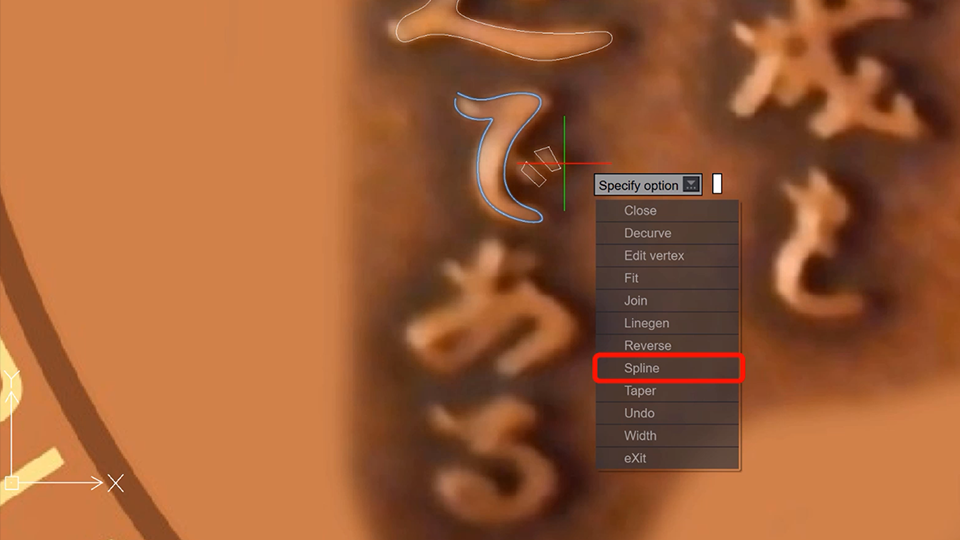
Polyline / Splines
Using polylines we can draw on top of an image serving as a model. The polylines can be converted into splines. See our example with Japanese Kanji characters extracted from a photo.
Steps to follow:
- Install ARES Commander
- Download the DWG files
- Open the drawing “START”
- Jump to the key moment of the video and repeat the same steps using polylines to create the silhouette of the kanjis, on top of the photos.
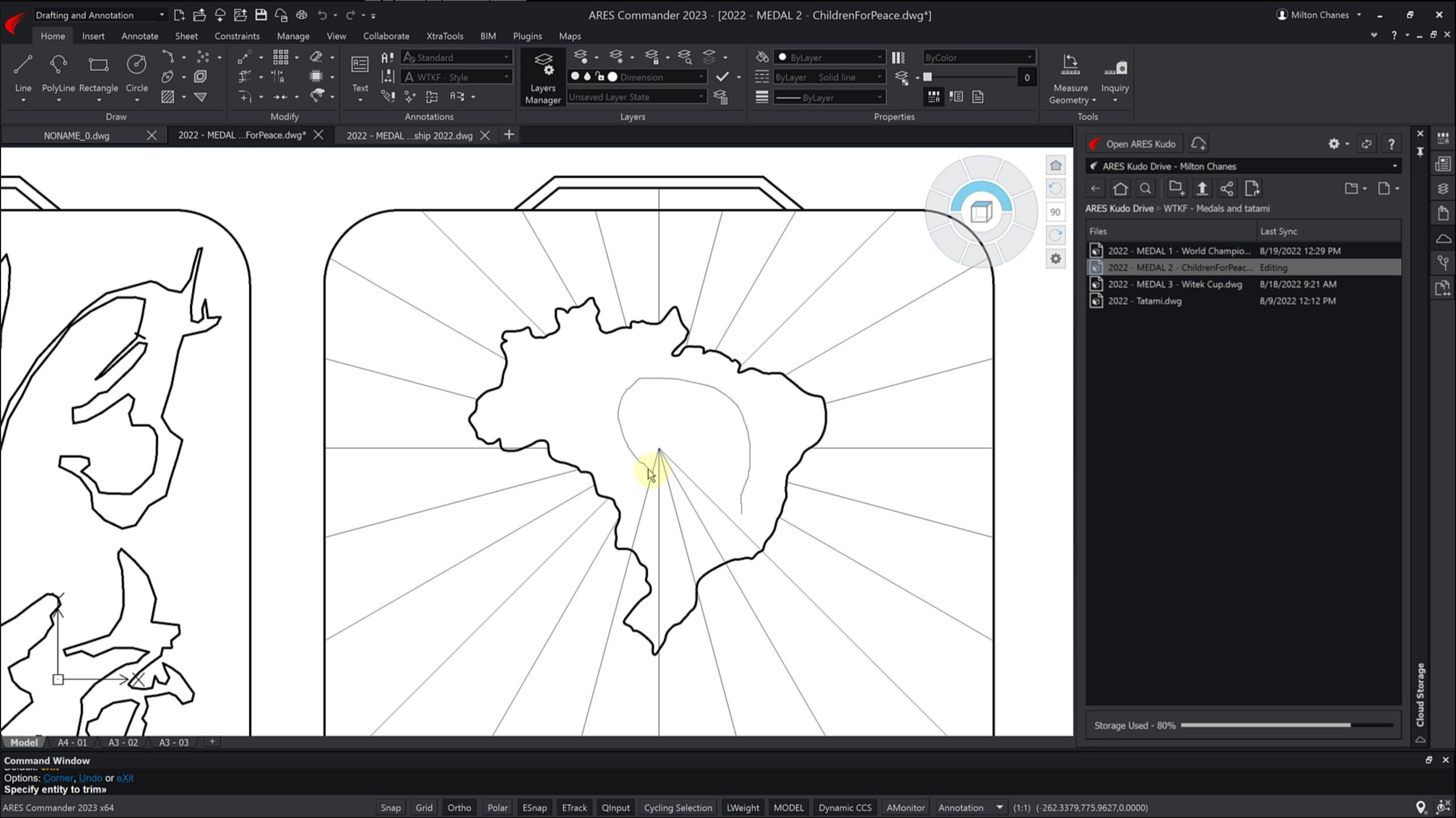
PowerTrim / Extend
With PowerTrim you can trim entities on the fly. Keep the left button of the mouse pressed and move the cursor. If you combine with the SHIFT key, it will extend all the entities instead.
Steps to follow:
- Install ARES Commander
- Download the DWG files
- Open the drawing “START”
- Jump to the key moment of the video and repeat the same steps
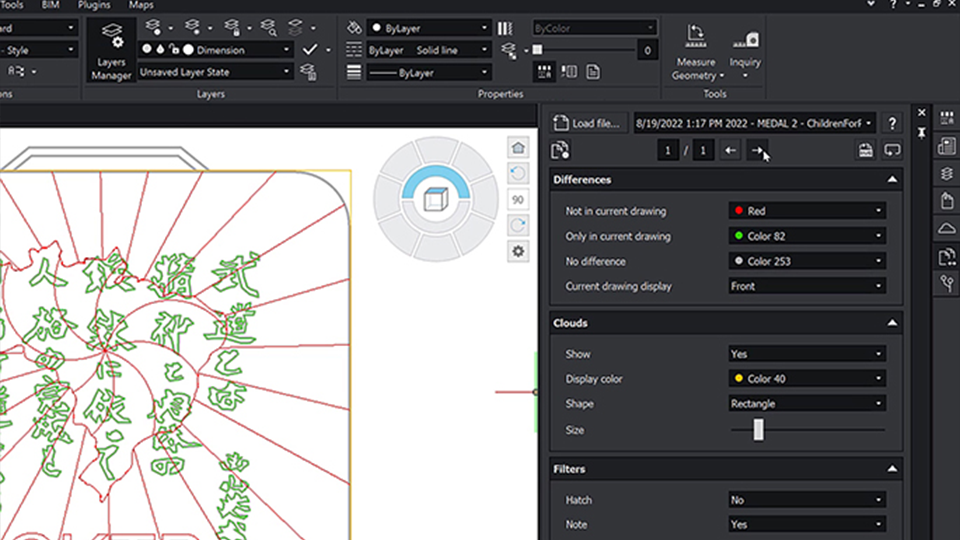
Compare with older version
With Version History you can see who modified the DWG file you are working on and when… — But to understand the differences, ARES Commander can help you to compare and highlight the changes. Do you want to try?
Steps to follow:
NB: Using Version History is only possible with files in the Cloud
- Install ARES Commander
- Download the DWG file: MEDALS – WTKF 2022.dwg
- Go to File > Save to Cloud or enter the command SAVETOCLOUDSTORAGE
- In the Cloud Storage palette, select the ARES Kudo Drive or connect another storage provider and upload the file
- After uploading the file, keep making some modifications and save them
- Go to the ribbon tab “Collaborate” and find how to show/hide the Version History palette
- Jump to the key moment of the video and repeat the same steps to compare the latest version saved to a previous one
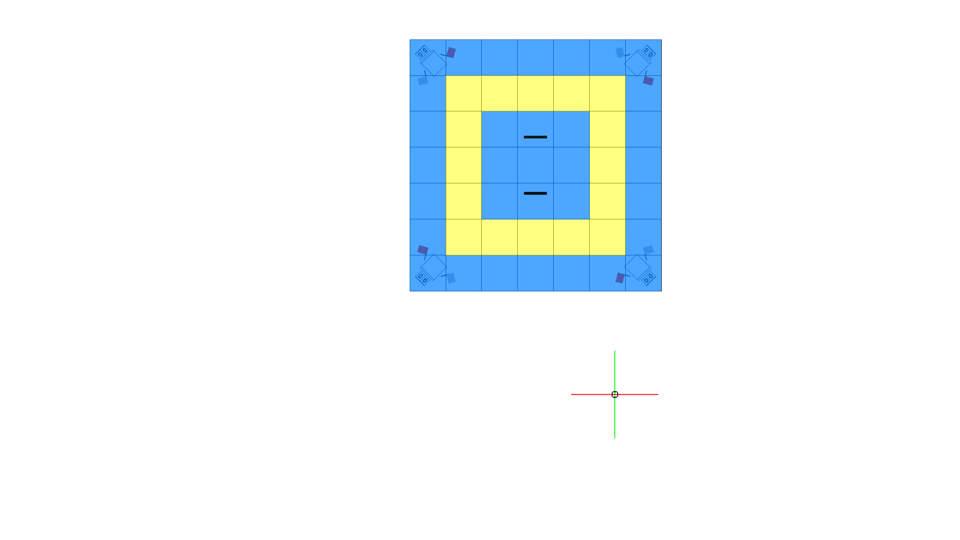
Custom Block
With Custom Blocks you can create smarter blocks that are parametric in size or available in different configurations. In our example we use it to switch between different sizes of tatamis.
Steps to follow:
- Install ARES Commander
- Download the DWG files (custom block sample)
- Open the drawing and select one of the tatamis
- Jump to the key moment of the video and repeat the same steps to see the different types of tatamis
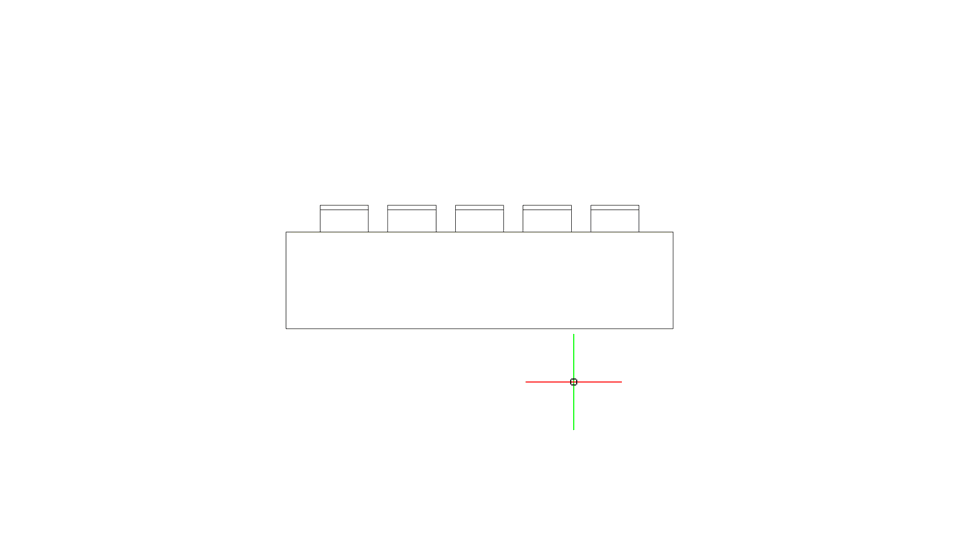
Use Dynamic Block from AutoCAD
ARES Commander also supports dynamic blocks created with AutoCAD®. They serve a similar purpose, with the main difference that dynamic blocks can be used both by ARES Commander and AutoCAD. In this example you can try a dynamic block we inserted in the drawing.
Steps to follow:
- Install ARES Commander (and start Free Trial if you don’t have a license)
- Download the DWG file (dynamic block sample)
- Open the drawing and find the desks for judges around the tatamis
- Jump to the key moment of the video and repeat the same steps
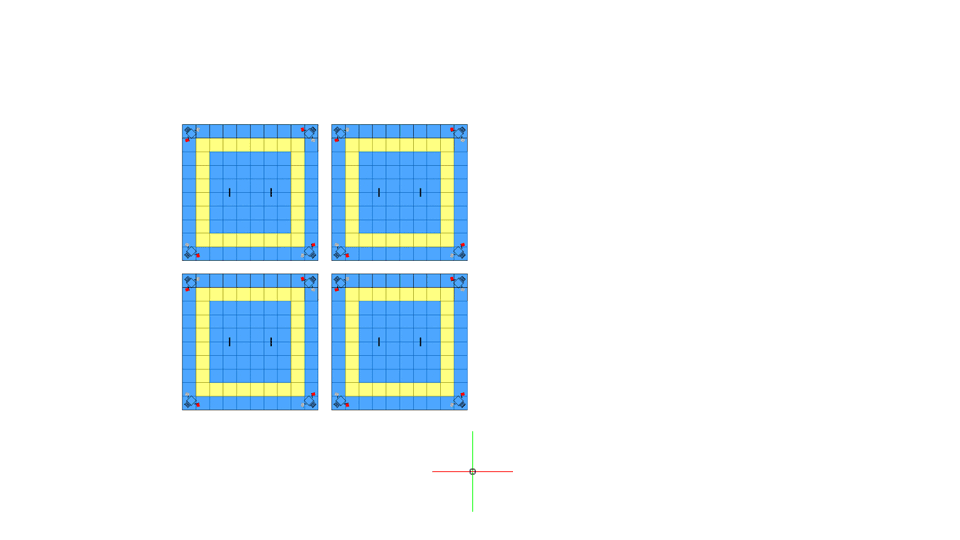
Associative Pattern (aka Array)
With Associative Patterns (aka “Arrays” in AutoCAD), you can use grips or a dialog to create copies arranged in a regular space pattern. In our example we use it to dynamically adjust the number of tatamis inside the combat area.
Steps to follow:
- Install ARES Commander (and start Free Trial if you don’t have a license)
- Download the DWG files (associative pattern sample)
- Open the drawing “START”
- Jump to the key moment of the video and repeat the same steps to vary the number of tatamis inside the combat space.
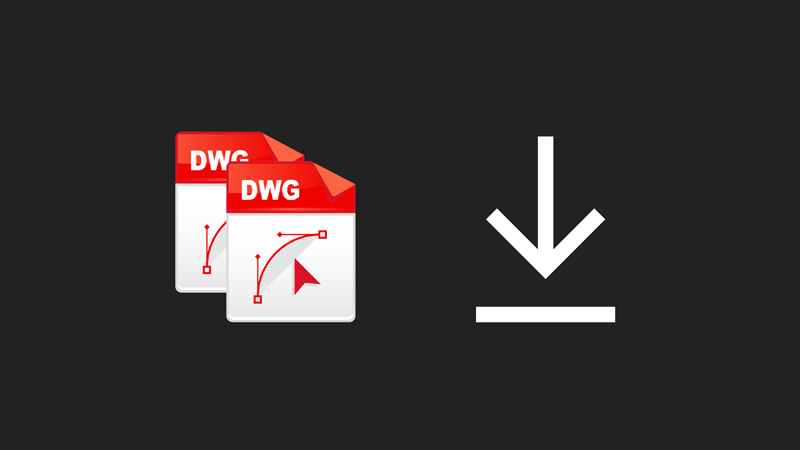
The Final DWG Drawings
Download the full project, including the medals and stadium with tatamis and continue to experience more features. The DWG files we created can be used with the ARES CAD software or AutoCAD as both programs use the same file format.
Steps to follow:
- Download all the final drawings:
MEDALS – WTKF 2022.dwg
TATAMI – WTKF 2022.dwg - If you don’t have any CAD software to open and modify DWG drawings, you can Install ARES Commander (and start a free trial if you don’t have a license)
- See more Videos to learn more about our features

Milton Chanes: Where passion meets profession —
Sensei in CAD and Karate-Do
Milton Chanes has been devoted to design and martial arts for more than three decades. At the age of 12, he began practicing karate-do in his hometown of Paysandú, Uruguay. Today, he has achieved 3rd Dan — the 3rd rank of black belt — in Shotokan karate-do, creates Spanish-language CAD training courses and tutorials, and is developing Graebert’s Business in Spain and Latin America.
Although karate and CAD may seem to be disparate worlds, they both represent a fusion of art and craft that requires dedication and attention to detail to truly master. With his deep commitment to both disciplines, Milton was the perfect person to design the medals and tatami configurations for the World Traditional Karate-Do Federation’s Trinidade 2022 event.
This year Milton will also join the World Championship — representing Italy. Graebert will proudly support him during these days. Follow Graebert on social media to see the photos he will be posting from the tournament. As a sneak preview, we invite you to watch the next video to see Milton practicing his Kata.
Client — The World Traditional Karate-Do Federation
The World Traditional Karate-do Federation (former International Traditional Karate Federation ITKF) is an international governing body of traditional karate which sets up technical standards for that martial art.
The organization came into being in 1972. The ITKF was responsible for the technical supervision over the ITKF World Championships hosted since 1975 (Los Angeles), the ITKF World Cup and the Regional (Continental) Championships. The ITKF has been also continually developing technical aspects through e.g creating new categories such as en-bu, fuku-go or kogo-kumite.
On August 17th, 2013 the ITKF Extraordinary General Meeting took place at the Japanese Martial Arts and Sports Centre “Dojo-Stara Wies” in Stara Wies (Poland). By the decision of the General Meeting the ITKF headquarters has been moved from Los Angeles (USA) to Geneva (Switzerland). The decision was approved by the representatives of 23 following countries: Armenia, Austria, Brazil, Canada, Costa Rica, Czech Republic, France, Israel, Japan, Lithuania, Moldova, Paraguay, Peru, Poland, Romania, Russia, Serbia, South Africa, Spain, Turkmenistan, Ukraine, Uruguay, USA and Venezuela.
The reorganized ITKF was a non-governmental international organization (NGO) whose aim was to promote the Traditional Karate following the decision of the 101st Session of the International Olympic Committee and in accordance with the “ITKF Competition Rules”. The ITKF was a common platform organization for many schools and styles of traditional karate which are practiced worldwide.
On October 24th, 2014 by the decision of the General Assembly, International Traditional Karate Federation (ITKF) seated in Geneva (Switzerland) changed its name to World Traditional Karate-Do Federation (WTKF). The main aim of the organization remains unchanged. WTKF is going to promote the Traditional Karate following the decision of the 101st Session of the International Olympic Committee.
Experience the ARES Trinity of CAD today
Learn more
Compare ARES Commander vs AutoCAD
How easy to switch? Can ARES Commander really replace AutoCAD?
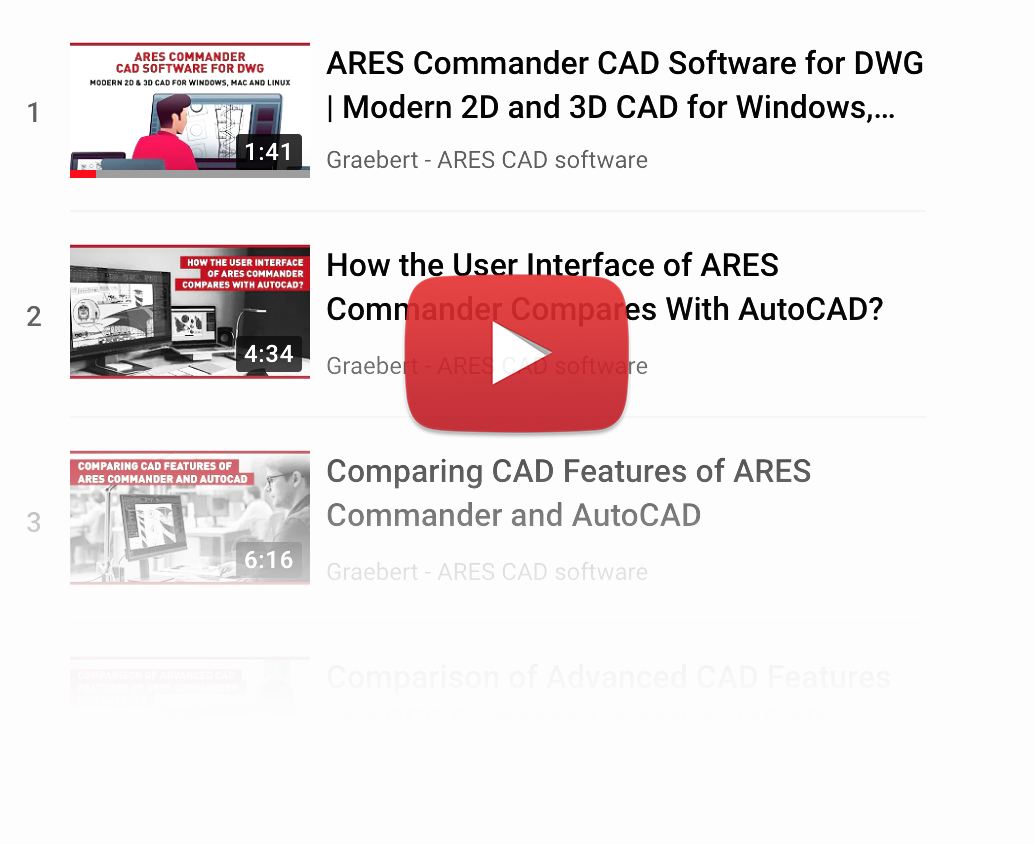
Digital Transformation for CAD in DWG
How Cloud and Mobile improve collaboration for technical drawings